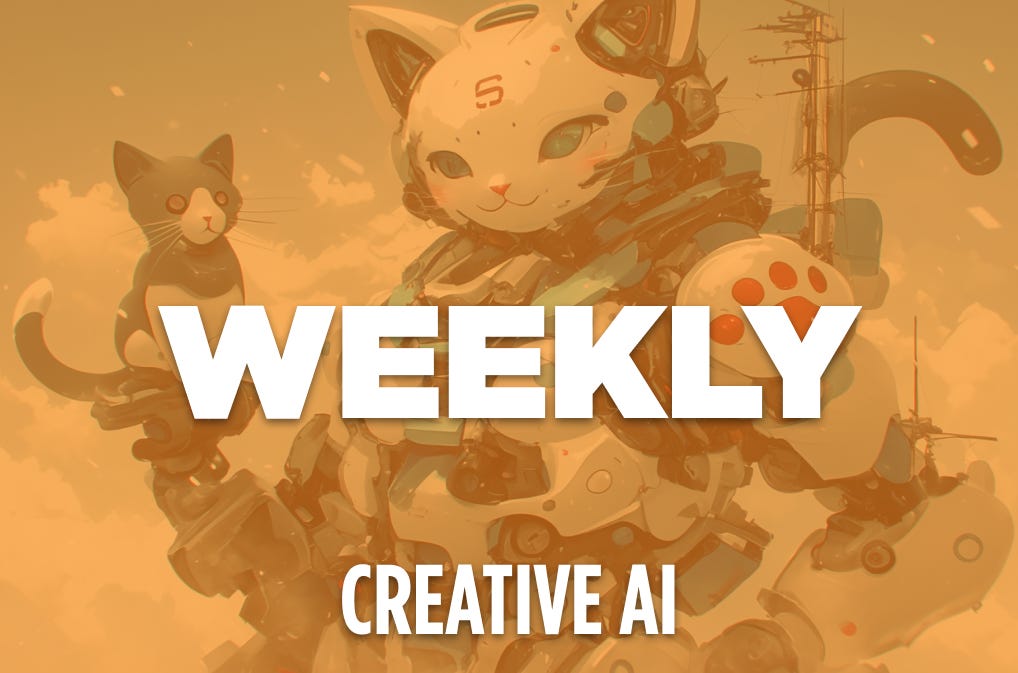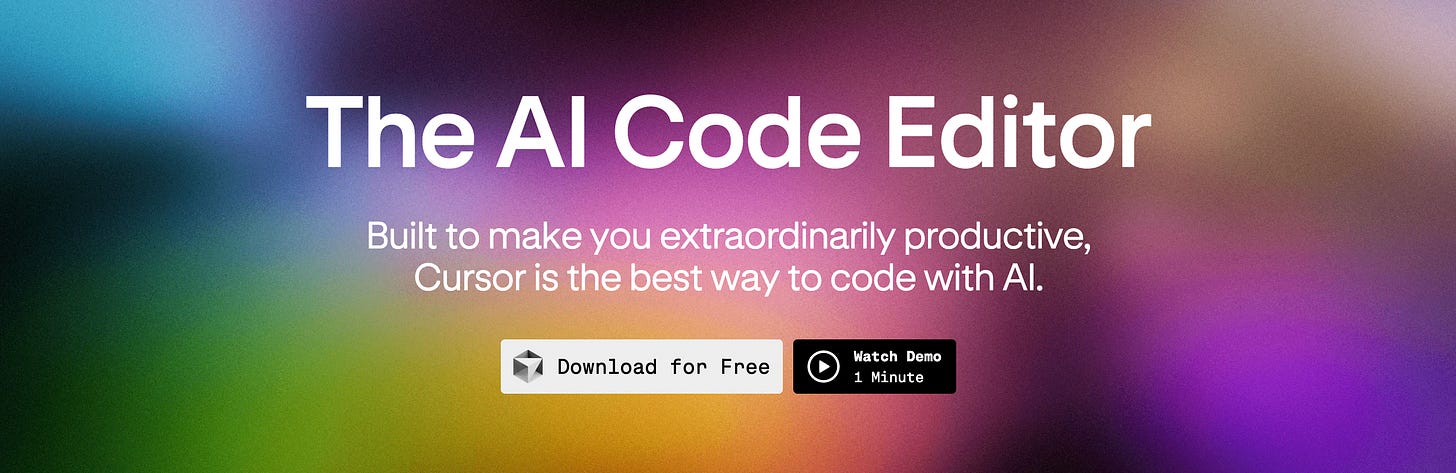Create your own Anime style with Midjourney
All the latest news from the AI creative world
Good day, humans.
In today’s Newsletter:
1️⃣ Customize your Anime art with Midjourney
2️⃣ LumaLabs launches camera control feature for your videos
3️⃣ Quick and Fast news
4️⃣ Try this AI tool: Cursor
5️⃣ Test this Midjourney style (SREF Code)
Let’s dive in

Customize your Anime art with Midjourney
After a long wait, Midjourney has finally launched the customization option for its Niji models. This new feature allows you to:
Create a custom code using at least 200 selections of your Anime art preferences.
Apply that code to any image you generate.
Why is this important?
Although tools like Flux and Mystic have gained popularity, especially in generating realistic images, Midjourney remains the undisputed leader in customization and creating unique styles. The possibilities offered by this new parameter are immense.
To learn more:
Unlock your unique Anime art style: Midjourney launches Niji model customization
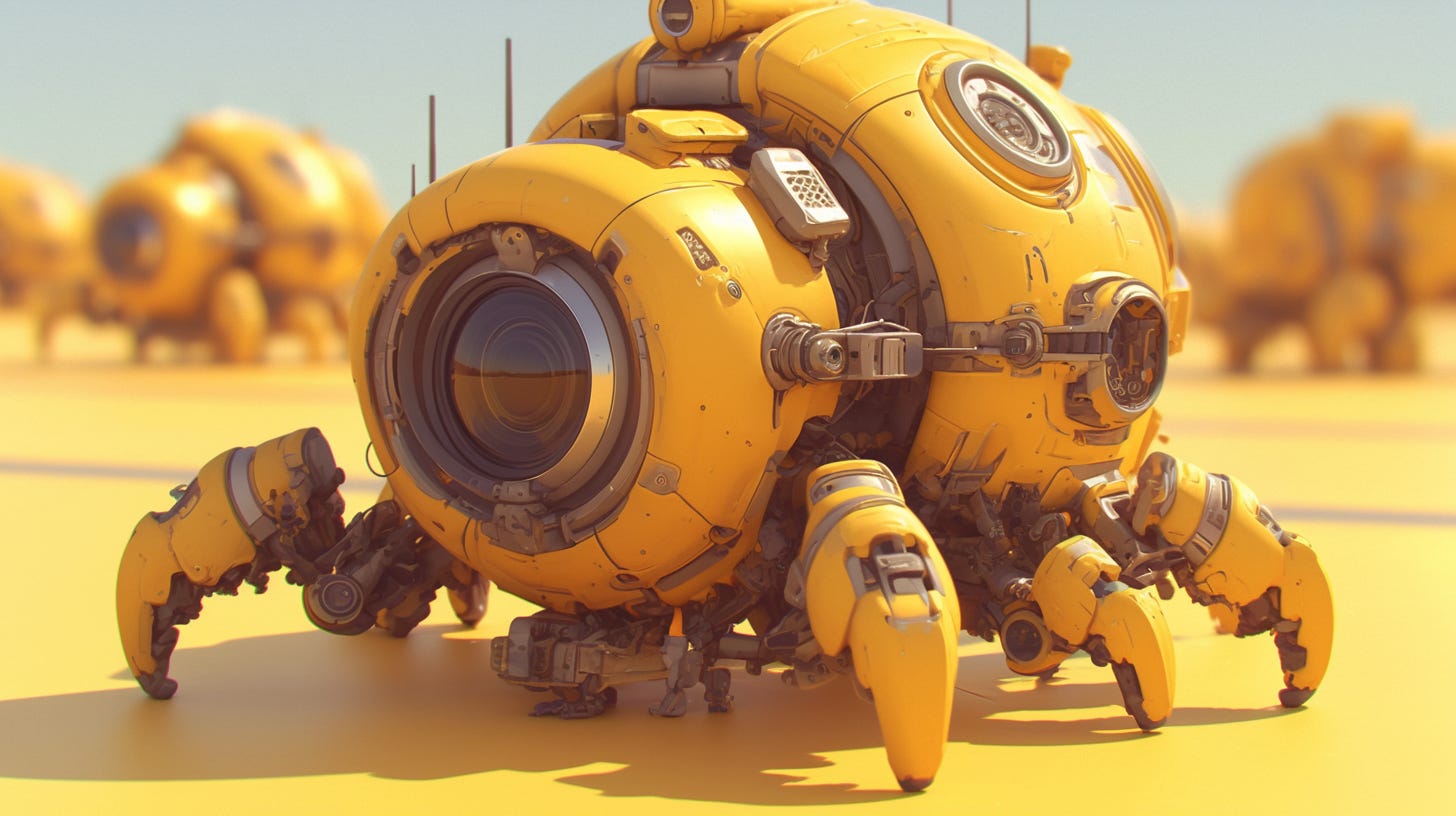
LumaLabs launches camera control feature for your videos
LumaLabs has released DreamMachine v1.6 with a simple yet effective feature: camera controls that allow creators to define their animations precisely.
How does it work?
By simply typing [Camera] in your prompt, you can access a range of dynamic camera movements that can be invoked at any point in your creative process.
To see examples:
LumaLabs DreamMachine v1.6 has launched a camera control feature
Quick and Fast news
A robot in your life
1X has introduced NEO Beta, a humanoid robot designed specifically for home environments. With a 2 to 4-hour runtime, it is built to assist with daily tasks in living rooms rather than industrial settings.
Claude launches Claude Enterprise
This will allow organizations to use and collaborate securely with Claude using internal knowledge, with 500K context windows and GitHub integration for codebases.
TIME reveals its TIME100 AI 2024 list of the world’s most influential people in artificial intelligence.
Try this AI tool
Cursor: The AI-powered code editor revolutionizing app development
Cursor is an AI code editor that simplifies app creation by turning ideas into code in minutes. Popular among beginners and experts, it has 30,000 users and has raised over $400 million.
Video on X: A girl builds a chatbot in 45 minutes with Cursor
Test this Midjourney style (SREF Code)
SREF Code --9
To use it, simply add the parameter --sref 9 at the end of your text prompt:
High-speed car --sref 9
And you’re set.
Thanks for reading. See you next week!
Hi 👋 I’m Erik Knobl, a Product Designer by day and a Generative AI explorer on weekends. I share my learnings in this newsletter. Consider subscribing to stay in touch.