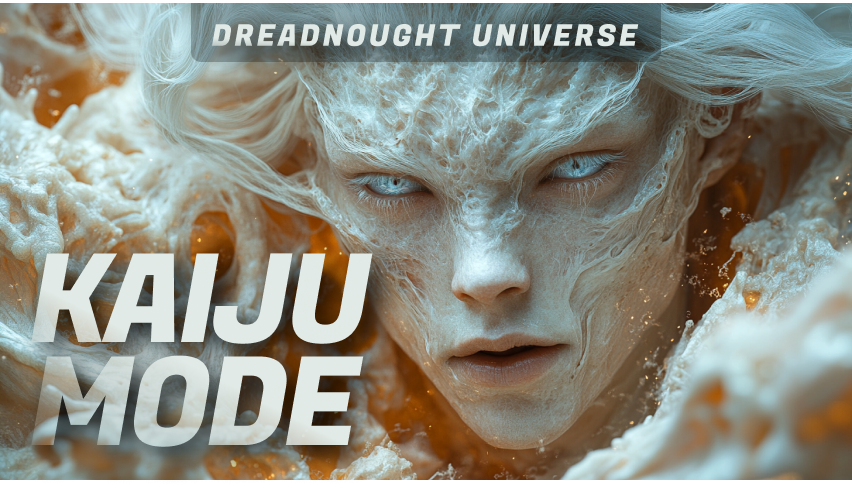Creating dynamic video sequences with Midjourney and LumaLabs: Transforming a woman into Godzilla
Step-by-Step guide to animating complex transformations using AI Tools
In this guide, I’m showcasing my workflow for creating complex video sequences by using the power of Midjourney and LumaLabs.
This is the scene I wanted to make: A woman transforms into Godzilla.
This is what I did. Hope this process helps you craft amazing sequences with AI Tools.
Step 1: Finding the Perfect Reference Images in Midjourney
To begin, we need to find a reference image (sref) in Midjourney that matches the following characteristics:
Beautiful Woman
Awesome Kaijus
Dramatic Transformation Effects
Enter our good friend sref 3001:
(Note: The original style is 3D art. To achieve a more realistic look, apply the “stylize” parameter with a value of 1000.)
For added impact in the transformation sequence, I incorporated the unique sref 4152588497.
(Don’t be deceived by its unusual appearance — this sref brings some quirky magic to the process!)
Step 2: Breaking Down the Transformation Sequence
When dealing with intricate sequences like this, I recommend breaking the process down into manageable parts. Each stage of the transformation requires its own attention to detail. Trying to complete the entire sequence in a single shot can make it difficult to control the final outcome.
Here’s the three-step approach I use:
Generate the starting and finishing images for each transformation stage in Midjourney.
Animate these images in LumaLabs.
Finally, bring everything together in a video editor to fine-tune the speed and flow of the transformation.
Ok, let’s start.
Initial prompt:
Realistic Photography, cinematic still, macro close up of the face of a woman with white long hair transforming into a kaiju, skin morphing, claws growing, muscles growing, dynamic transformation effects, motion, dynamic action, bokeh, sparks, chaos, depth of field, dutch angle — chaos 10 — ar 16:9 — sref 3001 4152588497::0.3 — style raw — v 6.1 — stylize 1000
I was able to get these 2 images, to kick off the transformation:
This is the result from LumaLabs:
Second Prompt:
Now we need to increase gradually the degree of transformation in Midjourney:
Realistic Photography, cinematic still, macro close up of the face of a kaiju growing with long white hair, skin morphing, claws growing, muscles growing, dynamic transformation effects, motion, dynamic action, bokeh, sparks, chaos, depth of field, dutch angle — chaos 10 — ar 16:9 — sref 3001 — sref 4152588497::0.3 — style raw — v 6.1 — stylize 1000
And we get the second image. So we use the end frame of the previous video and add the new one in LumaLabs.
And this is the result:
Third Prompt:
Again, we add a new element to the prompt:
Realistic Photography, cinematic still, macro close up of the face of a female kaiju growing with long white hair, maw with fangs, skin morphing, claws growing, muscles growing, dynamic transformation effects, motion, dynamic action, bokeh, sparks, chaos, depth of field, dutch angle — chaos 10 — ar 16:9 — sref 3001 — sref 4152588497::0.3 — style raw — v 6.1 — stylize 1000
We get our new image for the end of the new sequence:
And this is the result in LumaLabs:
Uh, oh, We have a problem
The fourth prompt goes too far for our sequence:
Realistic Photography, cinematic still, macro close up of the face of a humanoid kaiju growing, maw with fangs, skin morphing, claws growing, muscles growing, dynamic transformation effects, motion, dynamic action, bokeh, sparks, chaos, depth of field, dutch angle — chaos 10 — ar 16:9 — sref 3001 — sref 4152588497::0.3 — style raw — v 6.1 — stylize 1000
So, in order to find a middle ground, we blend this image and the previous one, and it works:
And now we can continue the process:
and we get this sequence:
Now you see why I wanted those weird transformative effects?
Take a look at the whole video for this sequence:
Hope you like it.
Thanks for reading!
Hi👋 I’m Erik. I‘m sharing my learnings in my newsletter.
It would be amazing if you could join me on this journey.