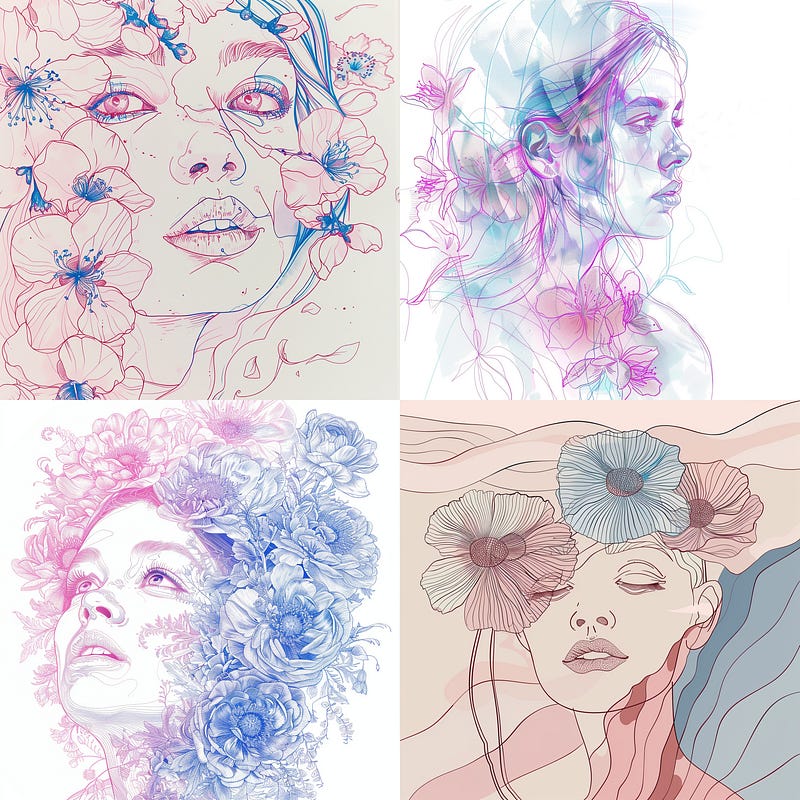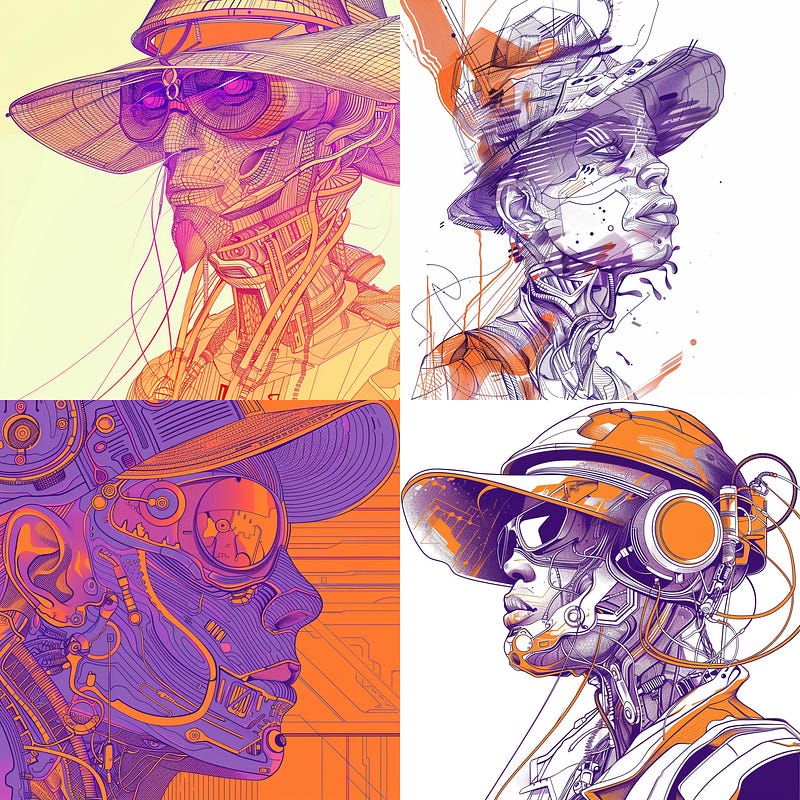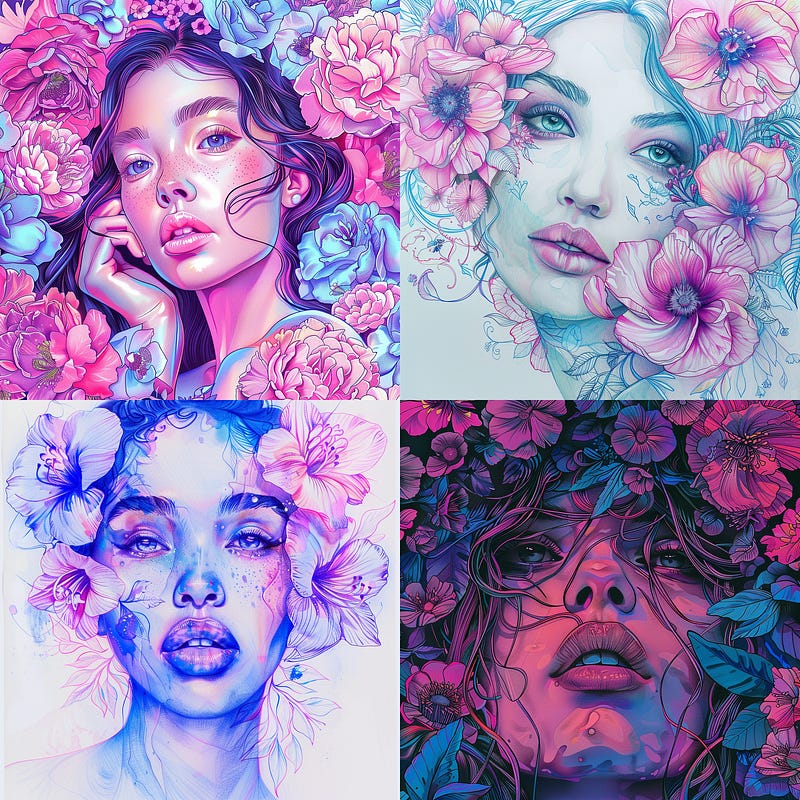Deep Dive: How to make Linear Art with Midjourney Prompts
Exploring the possibilities of this Midjourney prompt
Exploring the possibilities of this Midjourney prompt
Exploring the world of generative AI art is an adventure like no other. Its potential knows no bounds. To truly grasp its capabilities, take a peek at what others have accomplished and draw inspiration from their work.
Today, we are going to explore the possibilities of Line Art with Midjourney, sharing a few tips and tricks to improve the techniques we commonly use.
If you’re just starting out with Midjourney, dive into this comprehensive guide to get you up to speed:
How to use Midjourney: Ultimate guide for beginners
Dive into the world of AI art with this comprehensive beginner’s guide to mastering Midjourney.medium.com
Let’s dive in.
Initial prompt: Abstract design
Let’s start with the basic, setting what we want:
Line Art + Abstract portrait. (Minimalist instead of Abstract may work as well)
Our subjects: Beautiful woman with flowers, dystopic android with sunglasses, biomechanical cyborg with fishing hat, and man with glasses, cigar and smoke.
Parameters: Version 6 as it’s the current one, Chaos 10 to get a diverse set of results.
Let’s prompt:
Prompt: Line art, abstract portrait of beautiful woman with flowers in pink and blue tones — v 6 — chaos 10
Prompt: Line art, abstract portrait of dystopic android with sunglasses in green and black tones — v 6 — chaos 10
Prompt: Line art, abstract portrait of biomechanical cyborg with fishing hat in orange and purple tones — v 6 — chaos 10
Prompt: Line art, abstract portrait of man with glasses, cigar and smoke, in yellow and dark blue tones — v 6 — chaos 10
Second Prompt: Adding realism
Let’s add the following keywords looking for more realistic results: Bold and vibrant for the mood, realistic and photorealistic details to get our desired outcomes:
Prompt: Bold and Vibrant line art, realistic portrait of beautiful woman with flowers in pink and blue tones, photorealistic details — v 6.0 — chaos 10
Prompt: Bold and Vibrant line art, realistic portrait of dystopic android with sunglasses in green and black tones, photorealistic details — v 6.0 — chaos 10
Prompt: Bold and Vibrant line art, realistic portrait of biomechanical cyborg with fishing hat in orange and purple tones, photorealistic details — v 6.0 — chaos 10
Prompt: Bold and Vibrant line art, realistic portrait of man with glasses, cigar and smoke, in yellow and dark blue tones, photorealistic details — v 6.0 — chaos 10
Finally, cinematic effects.
To wrap up, let’s add the following keywords looking for cinematic results: Photographic and cinematic movie poster to get the ultimate bang in our images, and wire art to keep the aesthetics we have been using:
Prompt: Bold and Vibrant line art, photographic portrait of beautiful woman with flowers in pink and blue tones, wire art, photorealistic details, cinematic movie poster — v 6.0 — chaos 10
Prompt: Bold and Vibrant line art, photographic portrait of dystopic android with sunglasses in green and black tones, wire art, photorealistic details, cinematic movie poster — v 6.0 — chaos 10
Prompt: Bold and Vibrant line art, photographic portrait of biomechanical cyborg with fishing hat in orange and purple tones, wire art, photorealistic details, cinematic movie poster — v 6.0 — chaos 10
Prompt: Bold and Vibrant line art, photographic portrait of man with glasses, cigar and smoke, in yellow and dark blue tones, wire art, photorealistic details, cinematic movie poster — v 6.0 — chaos 10
There you go. What do you think? I hope this prompt helps you, and gives you more ideas. Please share your own results!
For more ideas:
Mastering Midjourney AI: How to use camera angles in your prompts
Mastering Midjourney: Complete Guide to Image Effects
I’m launching my newsletter about AI creative tools like Midjourney, Leonardo AI, Runway, Pika, GPT, and others. If you would like to be in touch, please subscribe: https://creativeai.beehiiv.com/
Creative AI
News and Tips for Midjourney, Leonardi AI, Runway, Pika, GPT4 and other creative tools for AI Art.creativeai.beehiiv.com
Thanks for reading!
Hi👋 I’m Erik, a product designer by day, and AI educator by night.
I‘m sharing my learnings in my newsletter https://creativeai.beehiiv.com/
It would be amazing if you could join me on this journey.