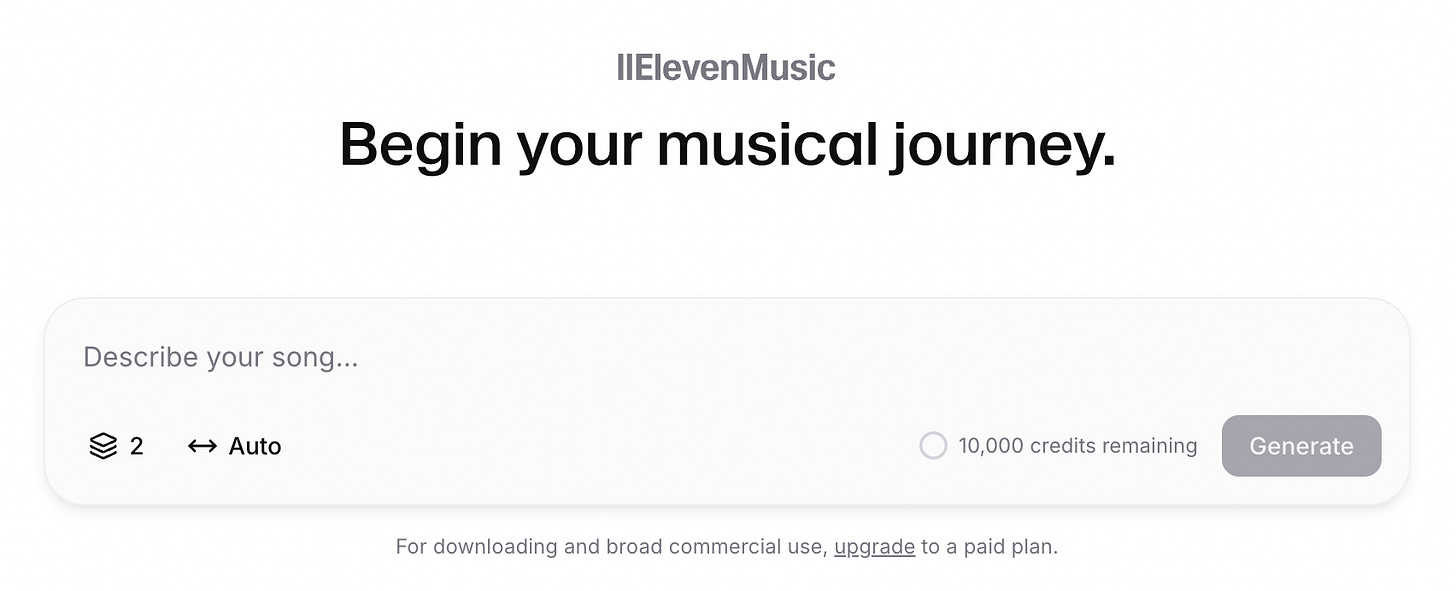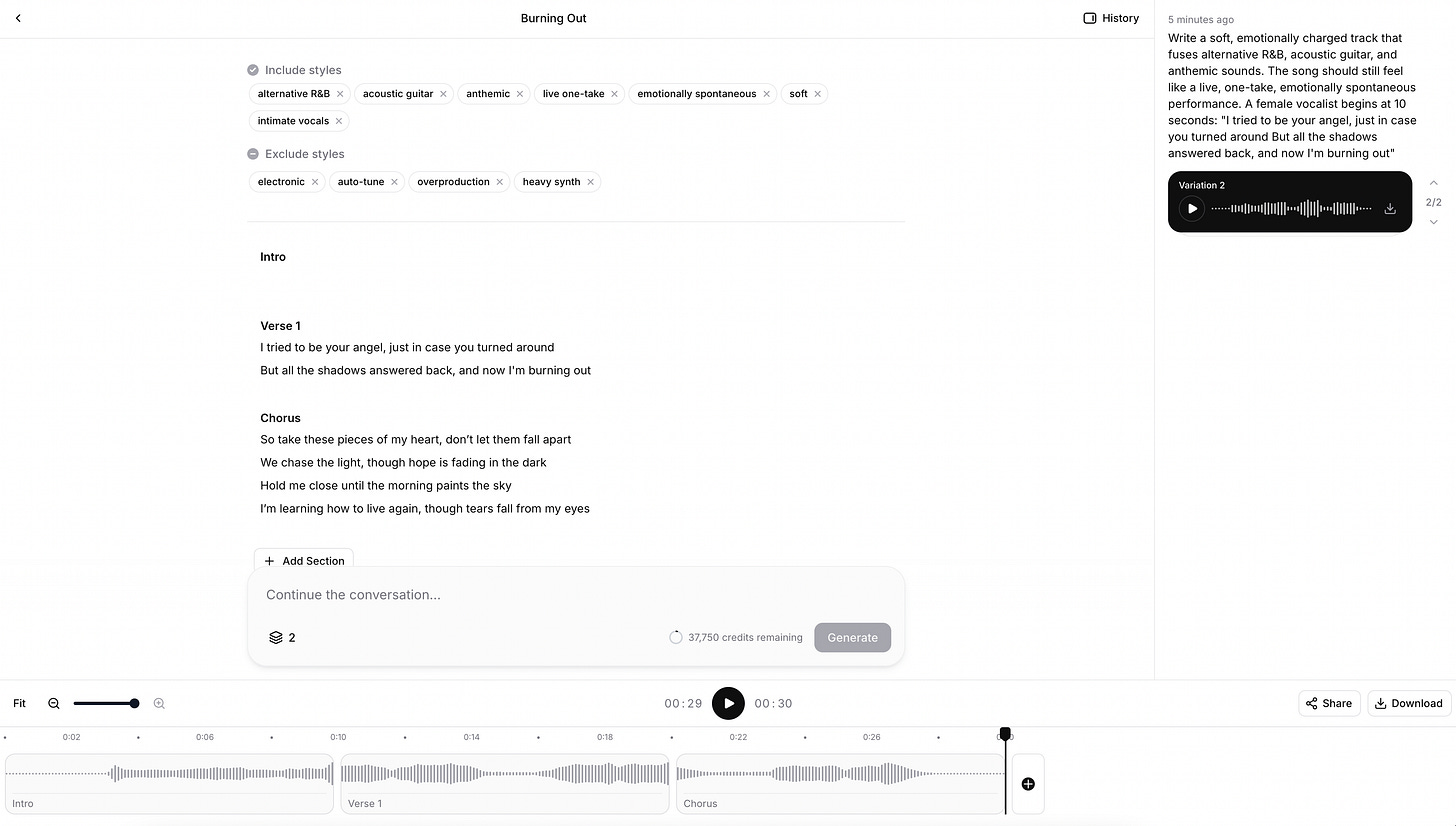Craft the perfect soundtrack: A first look at the new Eleven Music
ElevenLabs enters the AI Music field
Finding the right music for a video can be a challenge.
I used to search through stock music libraries for hours, only to find a track that’s almost right.
Well, the landscape of audio creation just got a major new landmark. Meet Eleven Music, the latest player in the AI music generation field, which just went live.
Built by the team at ElevenLabs, this new tool turns text prompts into studio-grade music. What makes it immediately noteworthy is its foundation: ElevenLabs built it in partnership with artists and major labels like Merlin and Kobalt, bakeing in guardrails from the start to protect rights holders.
As a long-time user of ElevenLabs for its stellar synthetic voices and pairing them with lip-sync tools like Kling or Hedra, I've been waiting for a compelling reason to streamline my workflow. This launch might be the trigger to move my audio creation entirely under one roof, away from alternatives like Udio or Suno.
First, What is ElevenLabs?
For those unfamiliar, ElevenLabs is an AI audio research company that has set the standard for realistic and versatile synthetic voices. Their core technology excels at:
Text-to-Speech: Creating lifelike narration from text.
Voice Cloning: Replicating a voice from a short audio sample.
Speech-to-Speech: Transforming one voice into another while preserving emotion and cadence.
AI Sound Effects: Generating soundscapes and specific effects from prompts.
The magic of ElevenLabs has always been its focus on emotional depth. Their models don't just read words; they interpret context, adjust pacing, and deliver lines with appropriate feeling, making the output remarkably human.
With Eleven Music, I would expect they bring that same nuance to a new medium.
How to create a video soundtrack with Eleven Music
Eleven Music can generate nearly any genre, instrumental or with vocals, in multiple languages. The only real limit is your imagination and taste... so maybe hold off on "17th-century sea shanty mixed with hyperpop about my cat."
Or don't. You're the artist here.
Let's walk through the steps of creating a custom soundtrack for a video project.
Step 1: Define your vibe
Before you prompt a single word, watch/imagine your video and map out its emotional arc. Do you need an uplifting, optimistic track for a corporate presentation? A tense, atmospheric score for a dramatic short film? A quirky, upbeat lo-fi track for a study vlog? Jot down keywords related to mood, tempo, and instrumentation (e.g., "inspirational," "slow build," "piano and strings," "funky bassline").
The Dallas Symphony Orchestra has an excellent index of music instruments and their sounds.
Step 2: Craft your prompt
This is where the magic happens. Start simple.
For an intro: "Uplifting and hopeful corporate intro, with a gentle piano melody and light orchestral strings"
For a montage: "Energetic indie pop track with a driving beat, electric guitar riffs, and male vocals singing about adventure."
For a background score: "Calm, ambient instrumental music, lo-fi beats, perfect for concentration or studying."
Now, there are a few things your should notice in the initial UI:
Free plans get 10,000 monthly credits.
You can define how many variants you get for each prompt, up to 4.
You can define the duration of your music: 30s costs 900 credits, 4 minutes costs 7,200 credits.
To download your song, you’ll need a paid plan.
Step 3: Choose your generation method
Eleven Music gives you two paths:
Simple Generation: Provide a single prompt, choose the duration, and let the AI compose the entire song. This is perfect for quick background tracks or when you need a finished piece fast.
Advanced Generation: This gives you granular control. You can generate a song section by section (intro, verse, chorus), or different stems by instrument (using “solo” in your prompt). For each part, you can specify the style, instrumentation, and even provide your own lyrics. This is ideal for more complex narrative projects where the music needs to evolve with the visuals. For advanced prompting, check out this guide.
Let’s try an initial prompt with a duration of 30s, and add some lyrics:
Write a soft, emotionally charged track that fuses alternative R&B, acoustic guitar, and anthemic sounds. The song should still feel like a live, one-take, emotionally spontaneous performance. A female vocalist begins at 10 seconds:
"I tried to be your angel, just in case you turned around
But all the shadows answered back, and now I'm burning out"
Step 4: Iterate and refine
Your first generation might not be perfect, and that's okay! Listen back and identify what works. Maybe the verse is perfect, but the chorus needs more energy.
In the Advanced editor, you can regenerate specific sections with a modified prompt until it fits your video perfectly. You can also stream the music as it generates, allowing you to preview sections while others are still being created. There are multiple ways to iterate and improve your song.
Step 5: Export and integrate
Once you’re happy with your masterpiece (and have a paid plan, sorry), choose your desired audio quality, export the file, and drop it into your video editing timeline.
I’ll add a quick loop made in Midjourney using the following prompt:
Photography, femme fatale with big wings and long flowing hair in the air, robotic arms and circuits in neck and chest, wearing cropped graphic tee made of colored plastic with the letter "K", holy halo of light, mist and smoke, floating in the clouds, worn edges --chaos 10 --ar 3:4 --exp 10 --raw --sref 3000000009 --p --sw 300 --stylize 1000
Voilà, a custom-fit soundtrack that is uniquely yours.
A crowded field with a key difference
The AI music space is not empty. It's currently dominated by two impressive companies, Suno and Udio, both of which offer powerful music generation tools. However, their rapid rise has been met with legal challenges. Last year, major music companies filed lawsuits against them, alleging widespread infringement of copyrighted sound recordings. While negotiations for licensing deals are reportedly underway, the situation remains a significant cloud over the space.
This is where Eleven Music is making a strategic play. By launching with licensing deals and a commitment to a rights-holder-first model, they are attempting to build a more sustainable, and legally sound, foundation. This approach could be their key differentiator, appealing to creators and businesses who want to use AI tools without navigating a legal gray area.
To understand the specific implications for artists and the music industry, this article from Billboard.com is an excellent read: ElevenLabs Launches AI Music Model, Signs Licenses With Merlin & Kobalt: Here’s How It Will Work
Your turn
Now, I'm curious to hear from you.
What are your first impressions of Eleven Music?
Do you think its partnership-first approach will give it an edge over Suno and Udio?
Have you tried it yet? Share your creations or the most interesting prompt you've used in the comments below!
Disclosure: This post may contain affiliate links. If you click on a link and make a purchase, I may earn a small commission at no extra cost to you.
Join the waitlist for the The AI Video Creator Course! I am creating a complete, hands-on, project-based video course designed to take you from a blank page to a finished AI-generated film. Read the full post.