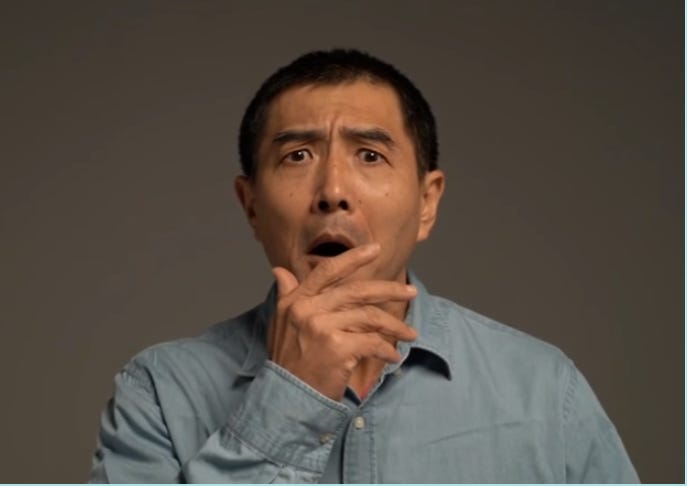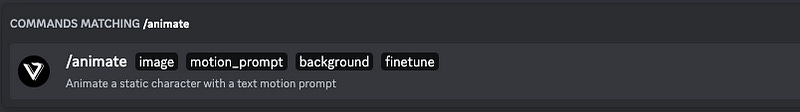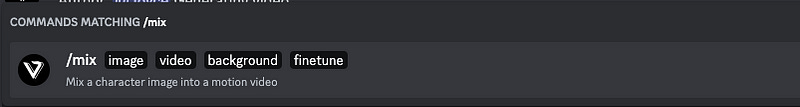How to animate your characters any way you want with this free AI tool
Viggle AI has released a very useful (and free) feature
Viggle AI has released a very useful (and free) feature
Viggle AI is a new AI startup that just launched its new model. It offers to streamline character animation, with a technology that understands real-world physics, making your characters move naturally.
This means we now can have stunning animations in minutes.
Let’s take a quick look:
First, we generate the image of a girl in Midjourney (see above).
Then, we download from Pixabay one video of one person doing the action we want to replicate (You can also film yourself, or use any video):
Apply the magic of Viggle AI, and we get this:
The girl on the right imitates everything the man does, even though she is fully AI-generated. She even blinks naturally.
This is good stuff.
Ok. Let’s review the process step by step.
1. Access Viggle AI
Viggle AI is currently in beta, and you can access it for free by joining their Discord channel. Everything happens there, there is no website yet.
2. Learn the basic commands
Once inside, go to one of the Animate channels in the Creator section. There, you have access to the following options with these commands:
/character: Use this command to create a character based on your text prompt, select an image from four results, and then you can describe the motion you want your character to do.
/ideate: This command lets you create the full-character video purely from text, without the need to upload an image. Describe the character you want to create and the motion you want them to perform.
/animate: Use this command to animate a static character with one action. You can write an action, or pick one from the templates from Viggle AI. You will need to upload an image with a clear character and describe/pick the motion you want your character to perform. These are some examples:
/stylize: Upload an image with a clear character, describe any changes you want to make to their style, select an image from four results, and then you can add the motion you want your restyled character to perform.
/mix: Finally, the star of the show. This command allows you to mix any character image with any motion video. Upload an image with a clear character and a video featuring clear motion, and watch the magic happen!
Great acting, girl!
A few notes:
Removing the background. Viggle AI generates the videos with a white/green background. To remove it, go to Capcut (the feature there is free), or Canva (the feature is premium).
Upscaling it. Viggle AI’s output is low quality currently. If you want better quality, Topaz Labs may be your option, but it’s pricey.
I’m launching my newsletter about AI creative tools like Midjourney, Leonardo AI, Runway, Pika, GPT, and others. If you would like to be in touch, please subscribe: Creative AI
Creative AI
News and Tips for Midjourney, Runway and other creative tools for AI Artcreativeai.beehiiv.com
Thanks for reading!
Hi👋 I’m Erik, a product designer by day, and AI educator by night.
I‘m sharing my learnings in my newsletter Creative AI.
It would be amazing if you could join me on this journey.