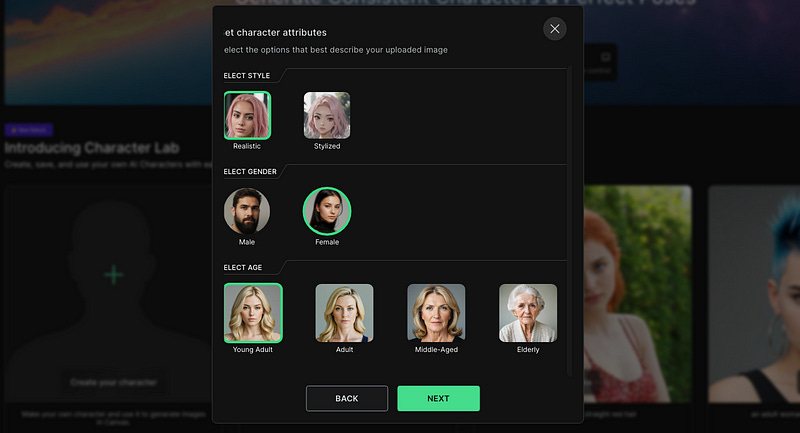How to generate more consistent AI characters with RenderNet
Introducing RenderNet’s new feature: Character Lab
RenderNet.ai is a generative AI startup specializing in the creation of AI characters with complete control and consistency. They have innovated again, with the launch of their latest feature: Character Lab.
This tool seeks to provide more control, enabling users to craft and maintain consistent visual representations of characters, right down to the finest details of their appearance and fashion choices.
Create consistent AI characters
Character Lab elevates the capabilities of RenderNet.ai by offering users a higher degree of character consistency. This feature ensures that not only facial features but also elements like hair and accessories remain uniform across multiple images. Here’s a step-by-step guide on how to get started and leverage the full potential of Character Lab.
Getting started
Create an Account. Visit RenderNet.ai and create an account to get started.
Creating your character
Navigate to the app and select the option to create a new character. Upload a reference photo that fits within the designated area.
Define the character’s style and provide a detailed description. Then, lock and name your character. Character Lab allows you to lock in specific features such as the face, hair, and other defining characteristics.
Finally, generate some images with your character: Create a new canvas or select an existing one where you want to feature your character. In the prompt, use your character’s name, either directly or by adding “@” before the name, to generate images consistently reflecting your defined character.
Experience Character Consistency
By integrating Character Lab into your workflow, you gain access to a tool that improves your creative control and ensures your characters remain consistent and true to your original design. Start exploring the possibilities today.
Thanks for reading!