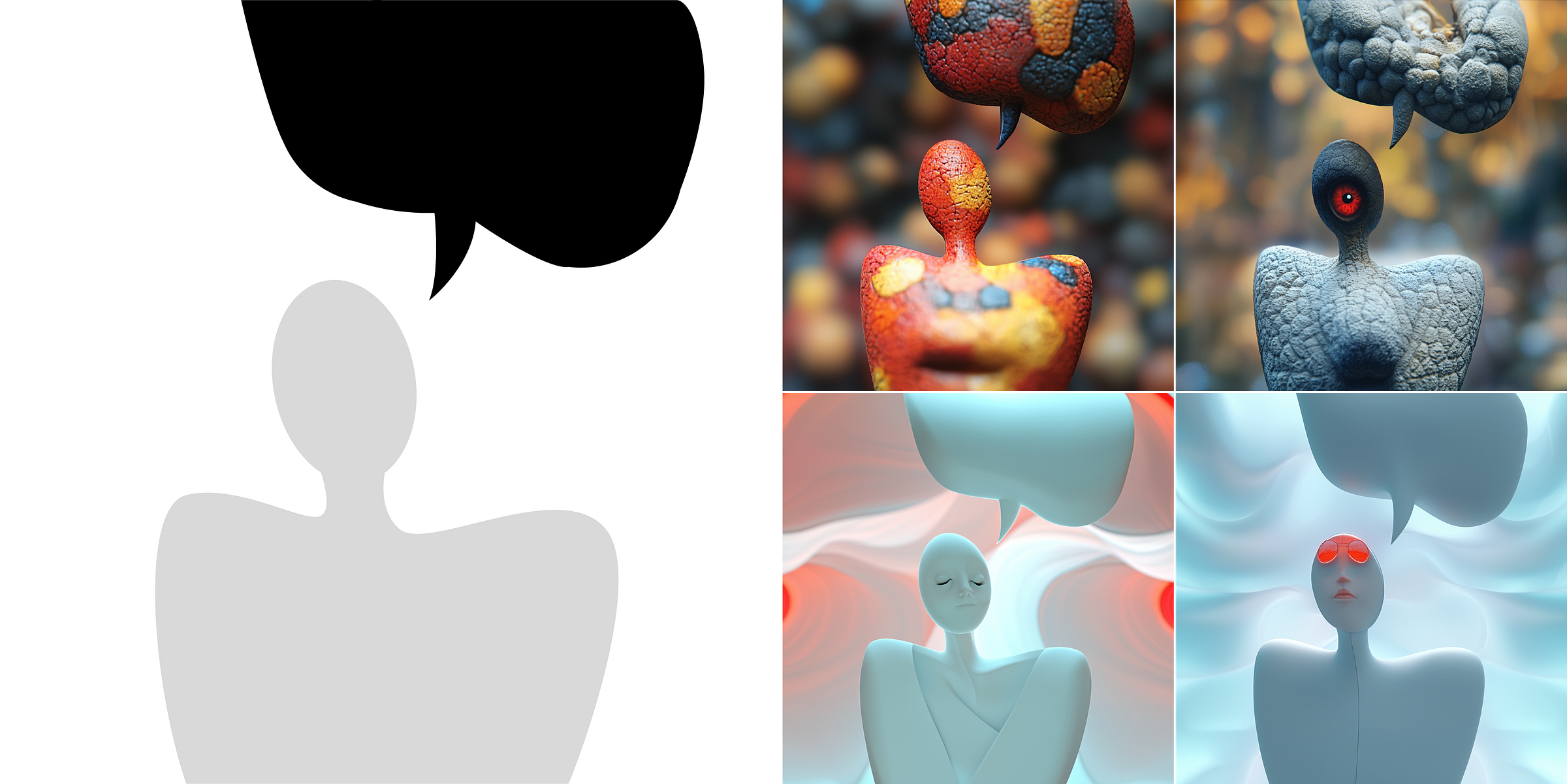How to use the new Midjourney AI Image Editor and Image Retexturing Features
The highly anticipated image editing tool allows users to make direct alterations to uploaded images and experiment with styles like never before.
Midjourney, the popular AI image generation platform led by former Magic Leap engineer David Holz, has rolled out an innovative new feature for its users: a dynamic AI-powered Image Editor.
This tool enables Midjourney’s over 20 million users to upload images and edit them directly, marking a significant shift from the platform’s previous approach, where uploaded images merely served as stylistic references.
The image editor allows you to use any image 👀 and then expand, crop, repaint, add, or modify things in the scene.
The image retexture feature lets you retexture images with a depth controlnet, keeping the original shape but repainting textures, colors, and details based on your prompt.
Let’s play with the tool.
New Image Editor
The new Midjourney image editor lets you upload images directly from your computer to expand, crop, repaint, add, or modify elements within a scene.
Previously, Midjourney didn’t support edits to external images, so this feature marks a big leap forward. Once you log in to the Midjourney website, you’ll find a new “Edit” option in the left sidebar.
Currently, the editor is only available to select member groups:
Yearly subscribers
Members subscribed for at least the past 12 months
Members who have created 10,000 or more images
If you’re not in one of these groups, check your subscription status or image count on the account page to see if you qualify. For eligible users, the image editor interface is sleek, intuitive, and ready to explore.
Uploading images
Here’s a quick guide to what’s possible with the new editor:
Upload or Use URL: Start by uploading an image from your computer or entering an image URL to begin your edits.
Move/Resize: Adjust the placement and scale of elements within your image by dragging and resizing for your ideal composition.
Erase: Remove any unwanted parts of the image with the Erase tool.
Restore: Accidentally erased something? Use the Restore tool to bring it back instantly.
Change Aspect Ratio: Easily adjust your image dimensions to fit specific formats or platforms.
Unlike Midjourney’s earlier tool, which only allowed basic erasing and restoring, this new editor offers far greater versatility—from complete texture transformations to adding intricate new elements, expanding creative possibilities dramatically.
The editor lets you change elements in the image. For the test, we will use a product shot, and add elements to it, with the following prompt:
perfume in a colored background with multiple flowers, product studio shot
This is the result:
I made the mistake to selecting parts of the bottle, and the editor changed the shapes. Rookie mistake.
New Image Retexturing
The retexturing feature estimates the shape of the scene and then retextures it, changing the lighting, materials, and surfaces.
It’s the shiny new toy for Midjourney creators.
Let’s start with a cartoon image of Goku.
Use the prompt “Goku” with a few random srefs:
There are a few unpredictable changes to the face. But overall looks interesting enough.
One important use to consider: Now you can apply Midjourney sref styles to ANY image, giving you important style control for larger projects.
Another interesting prompt:
Top-down view of an island, surrounded by blue water and white sand.
Not bad.
Let’s keep exploring. Let’s test a classic photo and texturize it with random srefs and different characters:
Goku Jordan needs refining. Zombie Jordan looks rad.
Now we add a simple art done in Figma and see if it can turn into 3d art:
I would imagine more elaborated sketches will render better results.
Final Thoughts
The Midjourney Image Editor, currently available for users on the alpha web interface, is initially limited to those who meet specific usage and subscription criteria.
Holz, in a message to Midjourney’s Discord, emphasized that the tool’s gradual rollout is meant to ease users and moderators into this new capability.
With this update, Midjourney further cements its position in the AI art world, despite ongoing legal challenges from artists alleging copyright violations. The company aims to enhance its features, making it a potent creative asset as AI technology continues to evolve.