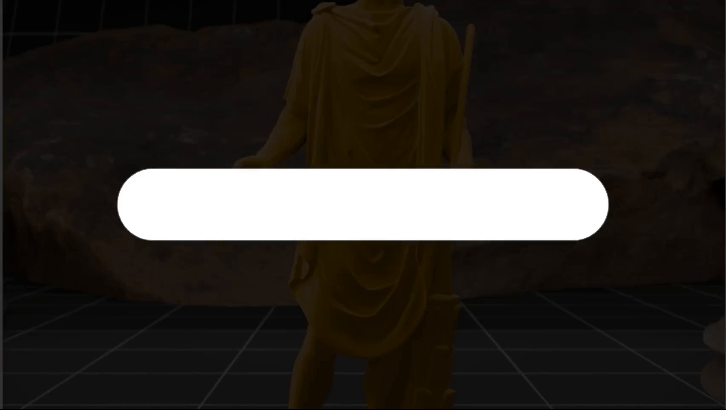LumaLabs DreamMachine v1.6 launched a feature for Camera Controls
A simple but powerful new feature
LumaLabs has released DreamMachine v1.6. This latest version introduces a simple but powerful new feature: camera controls that allow creators to exactly define their animations.
How does it work?
The most exciting addition in v1.6 is the ability to control the camera’s movement within your AI-generated scenes. These new camera controls give you a more cinematic feel, enhancing the storytelling and visual depth of your creations.
By simply typing [Camera] in your prompt, you can access a range of dynamic camera motions that can be invoked at any point in your creative process.
Here are the camera motions you can now control in LumaDreamMachine v1.6:
Move Left/Right: Shift the camera horizontally across the scene, adding a sense of motion or focusing on different elements (notice the scene is not only the camera movement, but also includes the subject’s actions).
Move Up/Down: Elevate or lower the camera to capture different perspectives, from high-angle shots to low-angle views.
Push In/Out: Zoom in or out of the scene, creating dramatic emphasis or providing a broader context.
Pan Left/Right: Smoothly rotate the camera on a fixed point, perfect for capturing panoramic views or following the action.
Orbit Left/Right: Rotate around a subject, giving a dynamic, 360-degree perspective (would work better if our subject is in an empty space)
Crane Up/Down: Achieve vertical movements, often seen in professional cinematic shots, to elevate the visual impact of your scene (still clunky, I agree).
These new camera controls offer endless possibilities, enabling you to craft amazing scenes.
Experiment with different actions: With LumaDreamMachine v1.6, you’re no longer just generating images: You’re directing them.
Thanks for reading!
Hi👋 I’m Erik. I‘m sharing my learnings in this newsletter.
It would be amazing if you could join me on this journey.