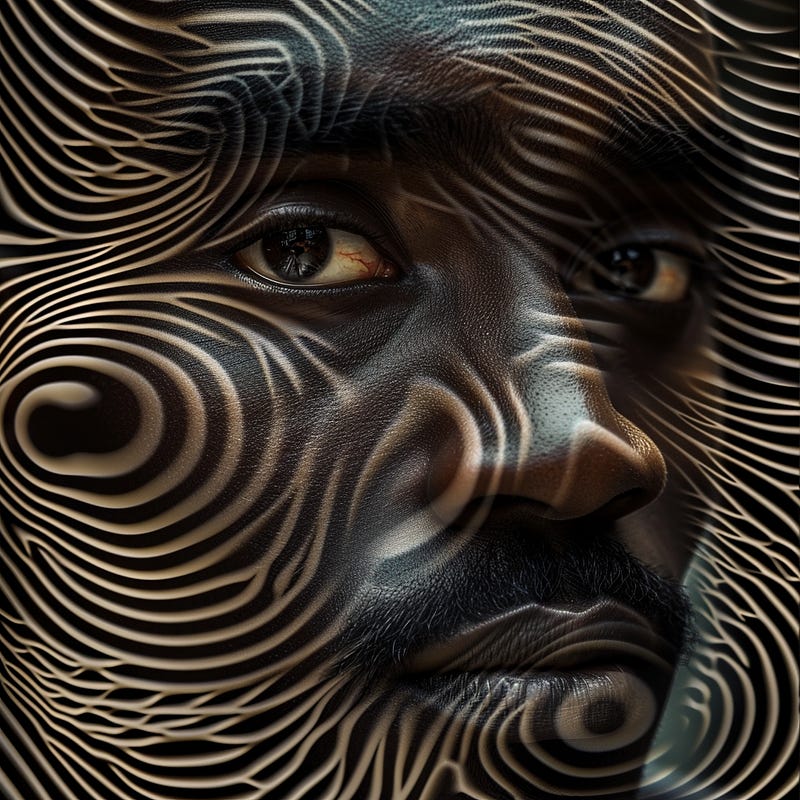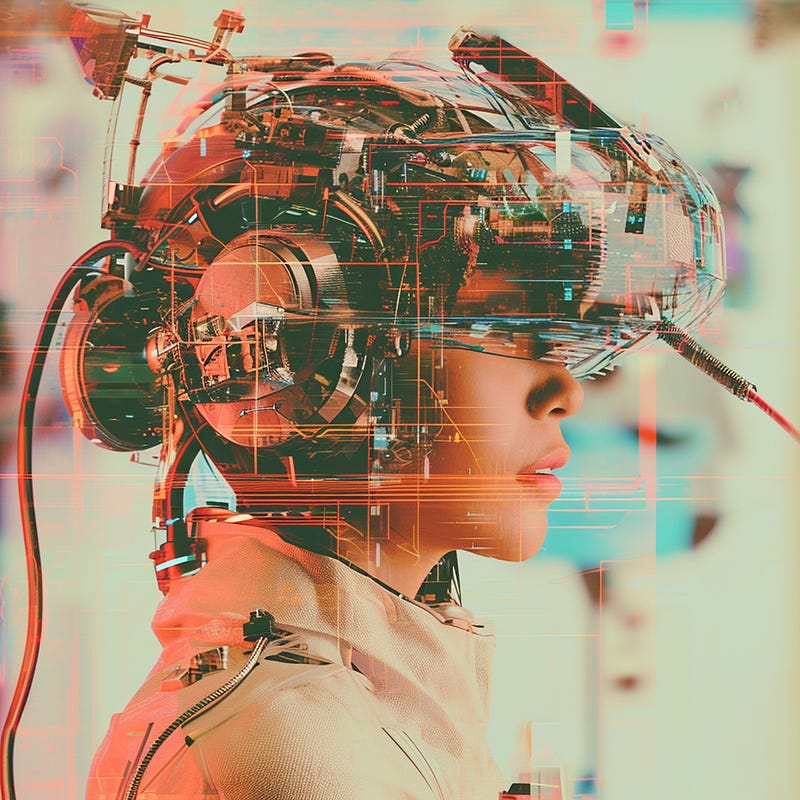Mastering Midjourney: Complete Guide to Image Effects
Add amazing effects to your images within Midjourney

Add amazing effects to your images within Midjourney
Dive into the fascinating evolution of image manipulation, bridging the 19th-century roots of photography with the cutting-edge world of generative AI art. Uncover the secrets of captivating visual effects, from early multiple exposures to hand coloring techniques, as we explore the historical gems inspiring today’s AI artists.
I would invite you to discover how these time-honored techniques seamlessly blend with the power of generative AI, unlocking a realm of creative possibilities. If you are just starting, I would invite you to check out my Beginner’s Guide for Midjourney.
So, let’s start exploring these amazing effects!
1. Double Exposure
Double exposure is a technique that layers two different exposures on a single image, combining two photographs into one. It creates a surreal feeling for your photos and both can work together to convey deep meaning or symbolism. Since the overlaid image is less than full opacity, so both images are partially visible, creating a ghost-like effect.
Example Prompt: Black and white double exposure photograph of person with closed eyes and a vibrant city, contrast, white background
2. 3D Anaglyph
It’s the stereoscopic 3D effect achieved by means of encoding each eye’s image using filters of different colors, typically red and cyan. Images contain two differently filtered colored images, one for each eye.
Example Prompt: Dynamic 3D Anaglyph photograph of dancing happy woman in a dynamic pose, expressive, unusual haircut
3. Scratch
This is a wide category of effects that include scratches, creases, and torn edges, lending the image a vintage or aged appearance (combined with sepia tones), simulating the look of old photographs or aged prints, and/or make it appear more authentic and real. It also provides a tactile quality that engages the viewer.
Example prompt: Scratched texture over portrait of elegant tired man on a dark background, damaged, etched, creased, scratched film, despair, messy beard
4. Neon Glowing Outline
A neon outline effect is a design technique that creates the illusion of a glowing outline around a subject. It draws attention to the subject, creating a focal point that immediately captures the viewer’s gaze. It often conveys a sense of technological futurism, aligning well with modern and futuristic themes.
Example prompt: Neon glowing outline on action close up photo of futuristic samurai with neon glowing katana, in a street background, cyberpunk, dynamic fight
5. Color Split
A split tone color effect is a photographic technique that uses two different colors to tint the highlights and shadows of an image. This can create a dramatic and stylish look, and it can also be used to correct the color balance of an image. It adds an artistic and surreal quality to the image. This distortion can evoke a sense of abstraction or dreamlike aesthetics.
Example prompt: Color Split effect, frontal photography of woman looking to her hands, green and yellow tones, nature background, emotional
6. Fractal Mirror
The Fractal Mirror Effect is a mesmerizing photographic effect that splits a face into multiple panes. It’s become so popular that singers and bands use it for their album covers. It generates intricate, self-repeating symmetrical patterns that add a layer of infinite complexity and detail to the image. This creates a visually engaging experience that can captivate viewers as they explore the fractal intricacies.
Example prompt: Abstract portrait of handsome black man contemplating hard past and amazing future, fractal mirror, geometrical, symmetric circles
7. Motion Blur
Motion blur is a photographic effect that allows moving subjects to blur through the frame. It imparts a sense of speed and energy to moving objects within the frame. This effect is particularly effective in conveying the dynamism of fast-paced scenes, such as speeding vehicles, running athletes, or flowing water.
Example prompt: Motion blur photography of menacing cyborg running, angular shapes, lightning, speed, sparkles
8. Glitches
The glitch effect introduces a deliberate and controlled form of visual distortion to an image, often inspired by technological errors or digital artifacts. This effect contribute to a contemporary and digital aesthetic, aligning well with the visual language of the digital age. It suggest themes related to technology, data corruption, or the transient nature of digital media.
Example prompt: Overimposed glitch effect on photography of young robotic woman with unusual cyberpunk helmet with a massive amount of wires, tubes, cables, glitches
9. Bokeh
The bokeh effect is a photographic technique that involves intentionally creating out-of-focus areas in an image, resulting in soft, blurred backgrounds or foregrounds. It helps isolate the main subject by rendering the background or foreground in a smooth, blurred manner. The out-of-focus elements often take on a circular or hexagonal shape, creating a visually captivating backdrop that enhances the overall attractiveness of the image. Bokeh is not limited to the background; it can also be intentionally applied to the foreground. This technique, sometimes referred to as “forekeh,” adds a layer of complexity and visual interest to the image.
Example prompt: Frontal photography of a young boy holding a magical light in his hands, messy hair, hexagonal bokeh, sparks, night street background
10. Color Splash
A color splash effect is a popular technique in photography that involves desaturating an image, or converting it to black and white, while leaving certain elements of the image in color. It can be used to draw attention to a specific part of an image, creating a dramatic and eye-catching effect.
Example prompt: Dynamic black and white photography of beautiful woman dancing in the beach wearing a long dress, long hair flowing in the air, windy, color splash red, high contrast
Always try new things
Explore the versatility of Midjourney by experimenting with a diverse range of images. Don’t restrict your exploration to just photographic images — Midjourney offers flexibility that extends to illustrations as well. Unlock the full potential of these effects by applying them across various visuals, and discover the transformative impact they can have on your creative endeavors.
Thanks for reading!
Hi👋 I’m Erik, a product designer by day, and AI educator by night.
I‘m sharing my learnings in this newsletter.
It would be amazing if you could join me on this journey.