This is how creators are using Nano Banana Pro
From perfect text rendering to character consistency: Here is what creators are actually building.
It’s getting harder not to fall into the hype cycle. Every week there is a “game changer.”
But since its launch in August, Nano Banana has genuinely arguably become the cornerstone of the modern AI Video workflow. Now, by combining state-of-the-art text rendering with Gemini 3’s advanced reasoning on the new Nano Banana Pro, it unlocks a world of possibilities for product mockups, posters, and infographics that were previously broken by “gibberish” AI text.
It’s good. Very good.
But don’t take my word for it. Here are the best examples of what creators are actually doing with it right now.
Note: For this review, I used Nano Banana Pro via Freepik, but it is now available on most major AI platforms.
Comic pages that actually tell a story
We’ve all heard the claim: “Create a comic with a simple prompt!” But usually, you read the result and the text is hallucinatory nonsense.
I decided to put it to the test. I gave Nano Banana a screenshot of the text from my LitRPG novel, The Grind.
It’s quite good. I even tried a completely different art style, and it retained the text accuracy perfectly.
(Let me know in the comments if you want a full tutorial on this workflow.)
Scientific Diagrams
Yes, AI can make “pretty” charts, but are they accurate?
According to @anderssandberg, Nano Banana’s accuracy is presentation-ready. He generated complex diagrams where the labels actually matched the visual components, a massive leap forward for academic and technical content.
Cartoons
@nbrichtova created a five-part, burnt-out travel blog based on The Odyssey. You can read the thread here. Her prompt:
Make a comic that’s a humorous rewrite of The Odyssey as a five-part, passive-aggressive travel blog post
All that text is generated. Eat that, Midjourney.
Expanding the “World” of an image
Your images are no longer static; they are windows into a 3D world. Nano Banana allows for high-fidelity “out-painting” and perspective shifting. I was able to take an anime shot and use the prompt:
Show me the live action filmed version of the image
And then
Show me the Behind the scenes of the photoshoot of the image
@shoolian went wild with the behind the scenes concept. Take a look at some of his work:




Infographics: Your career as Middle Earth
@alisa_fortin downloaded her LinkedIn profile as a PDF and gave it to Nano Banana Pro with the simple prompt of “Visualize the career journey as the map of Middle Earth.”
The result was a coherent, readable map where her job history became the geography.
Visualizing The Grind
Speaking of data visualization, Infographics and Slide Decks have started rolling out to all users on NotebookLM. I uploaded a full chapter of The Grind to test it out.
I’m impressed, to say the least. It pulled key plot points and visualized them without me needing to guide the layout.
Character consistency
Finally, the holy grail of AI storytelling. heydin_ai pushed Nano Banana Pro using only one reference image.
They generated a full multi-shot lineup, including drastic lighting adjustments, just to see how stable the character stayed across angles.
The Verdict
Nano Banana Pro isn’t just better at text; it’s bridging the gap between “cool AI art” and “usable assets.”
What do you think? Is text rendering the feature that finally makes you switch tools?




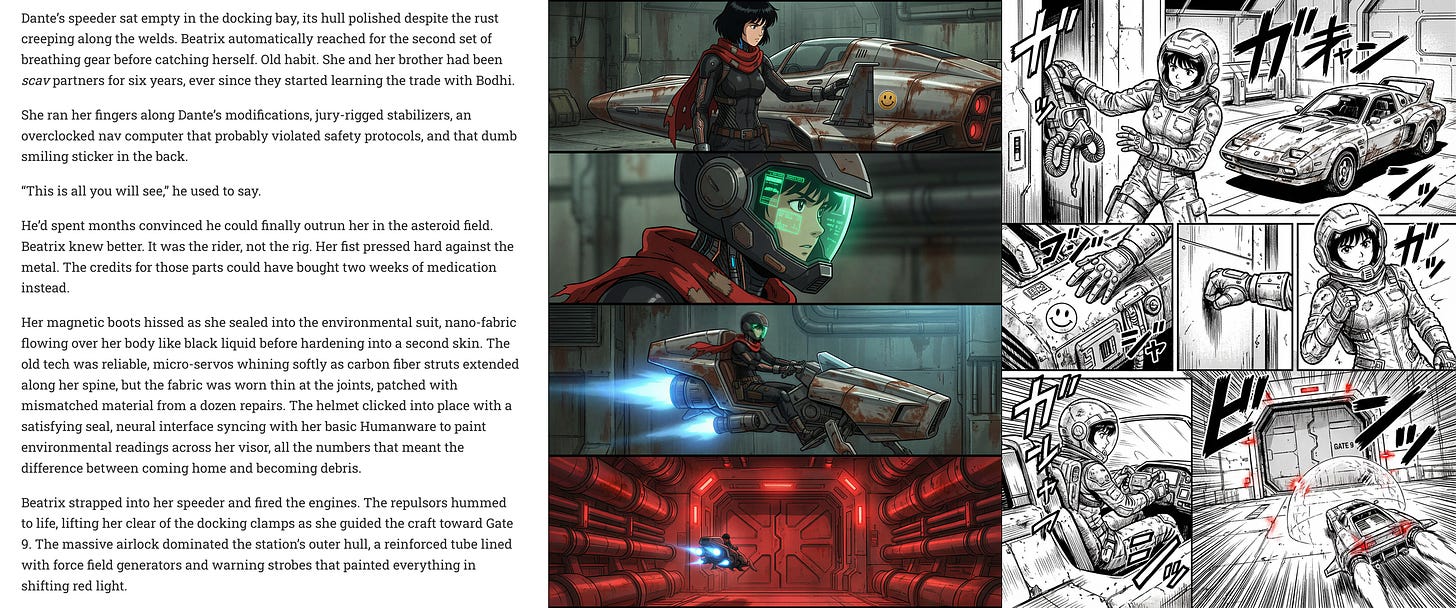
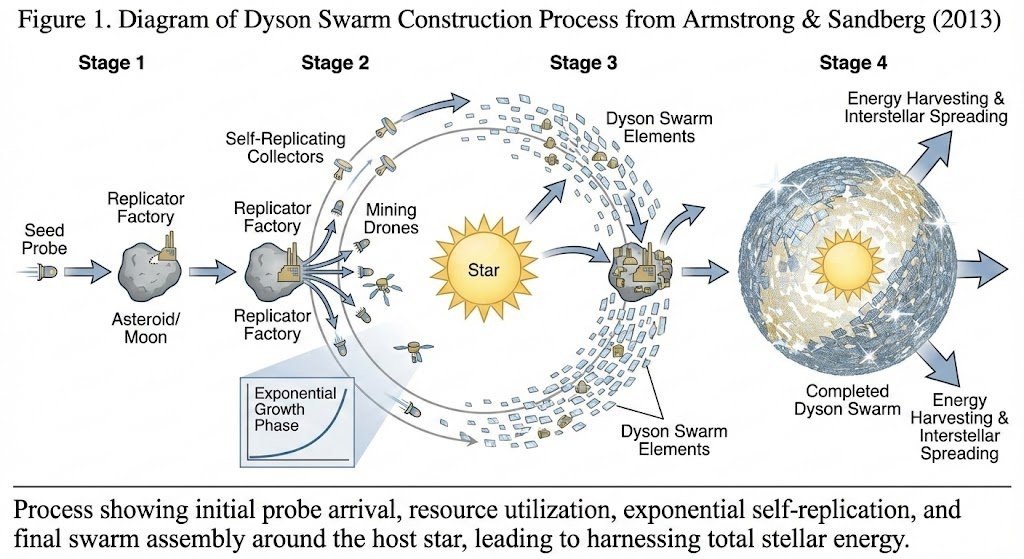
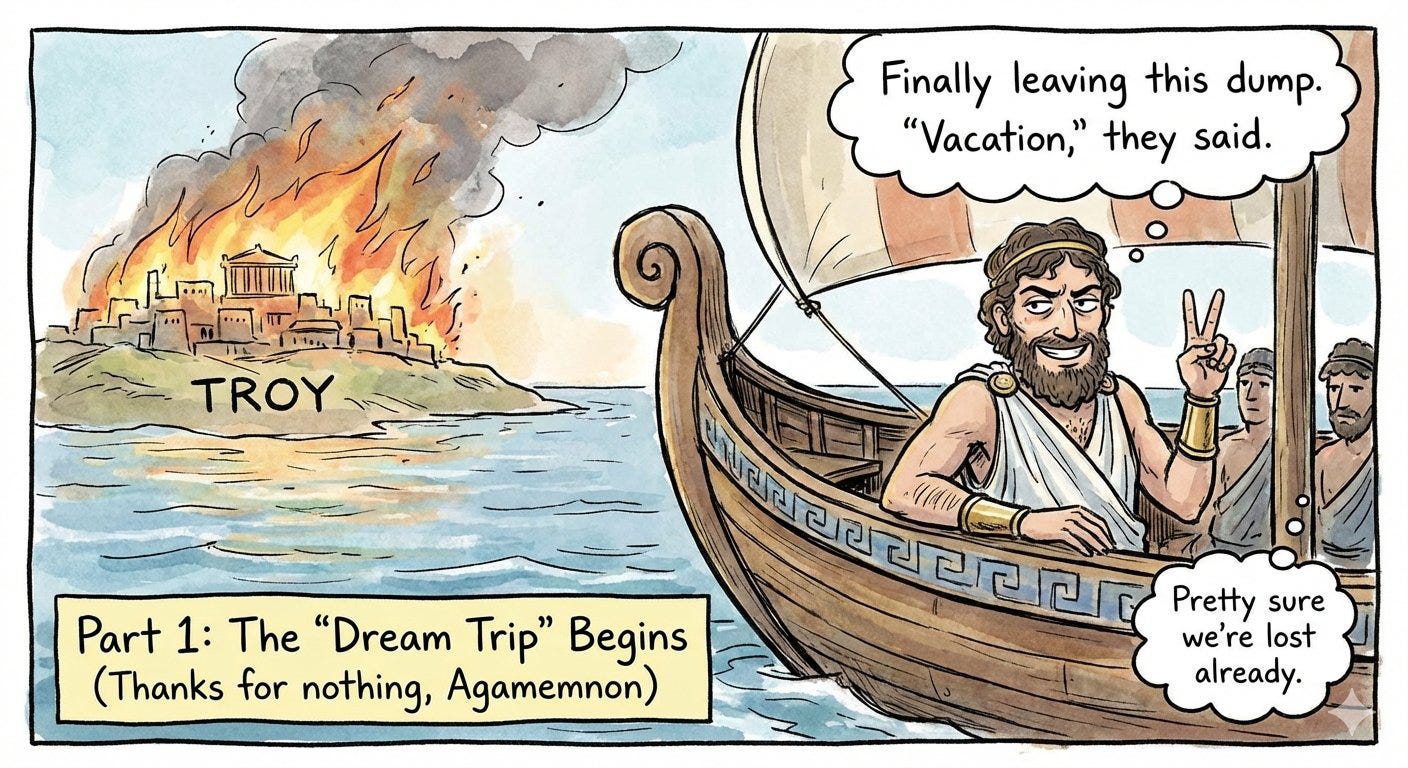


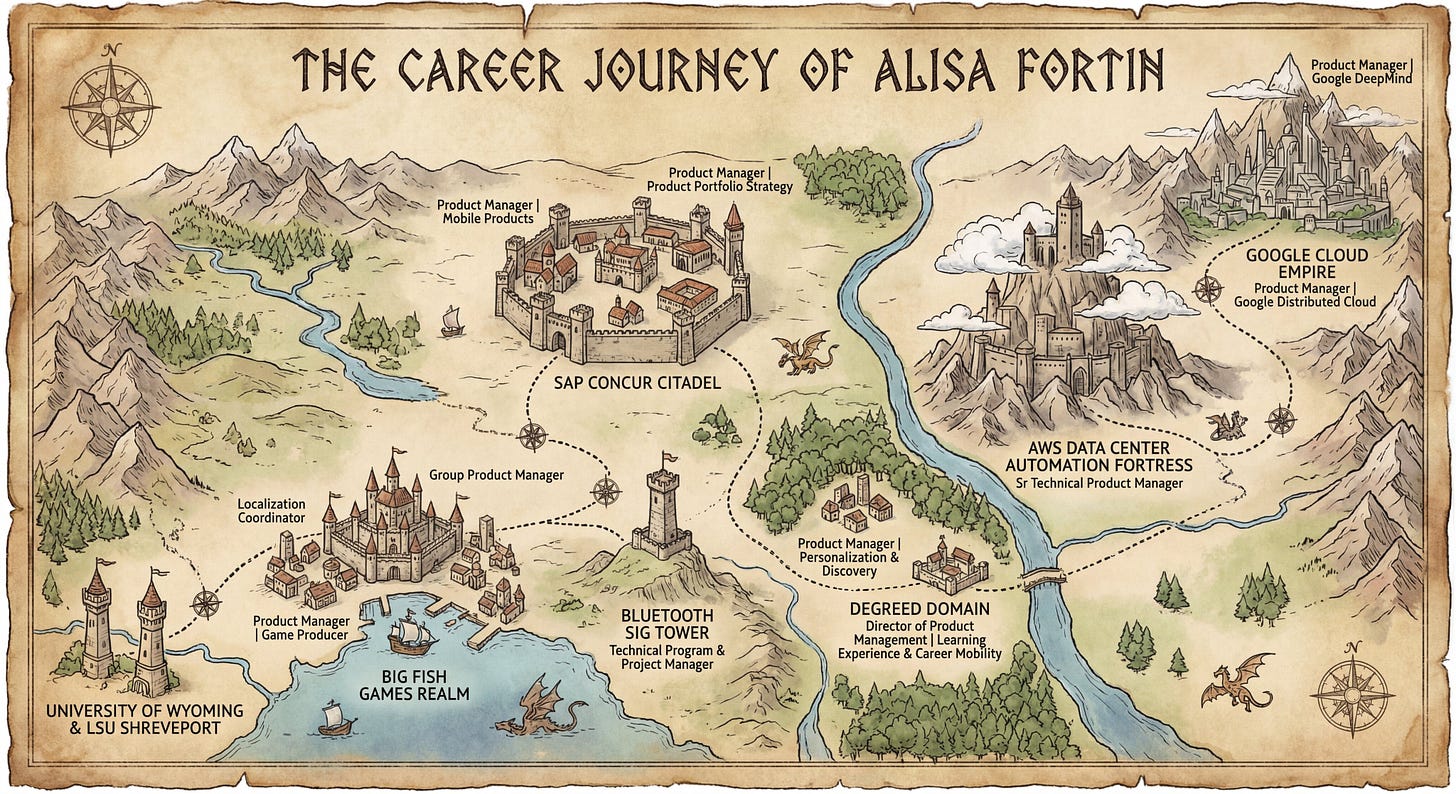
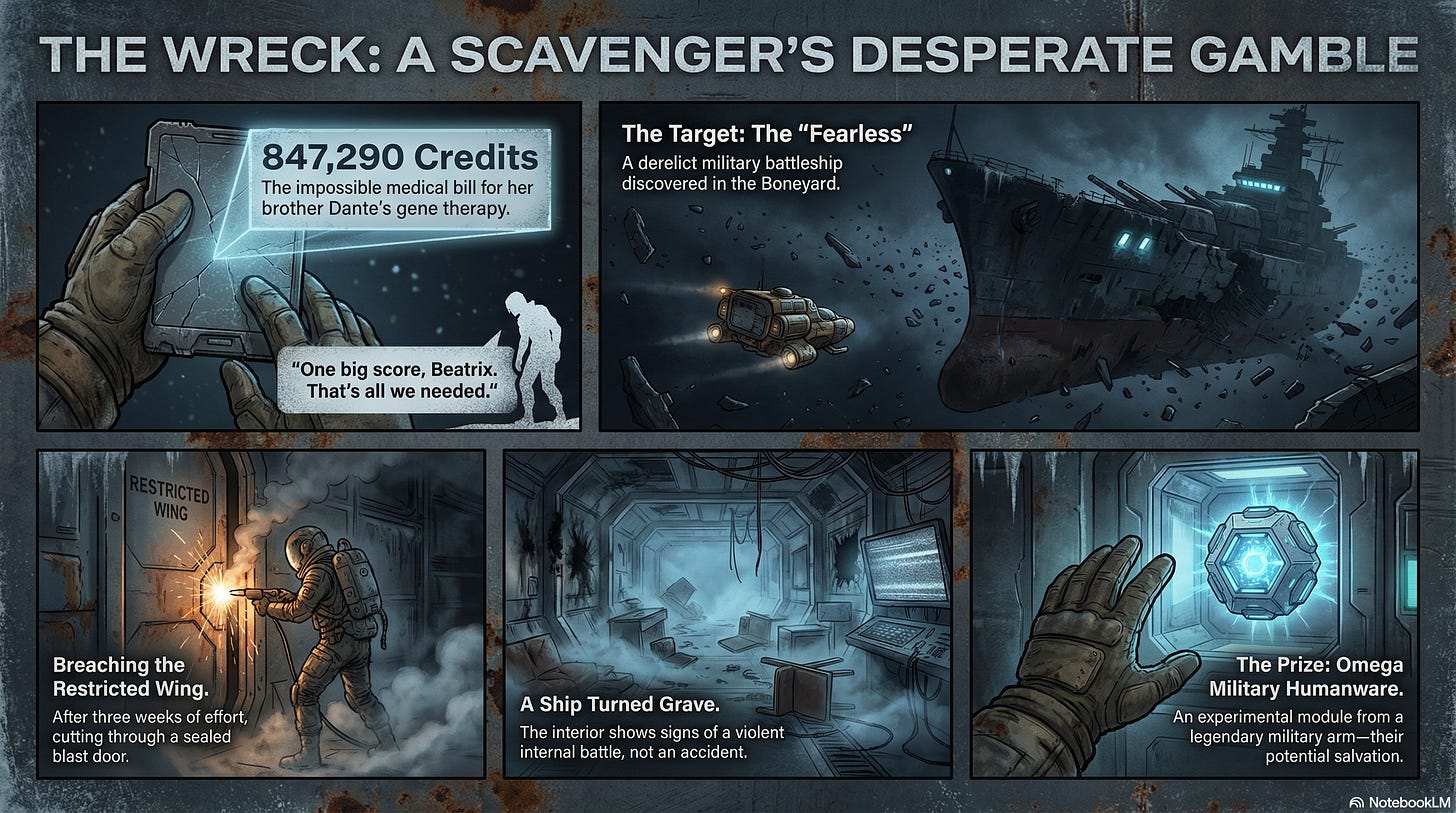
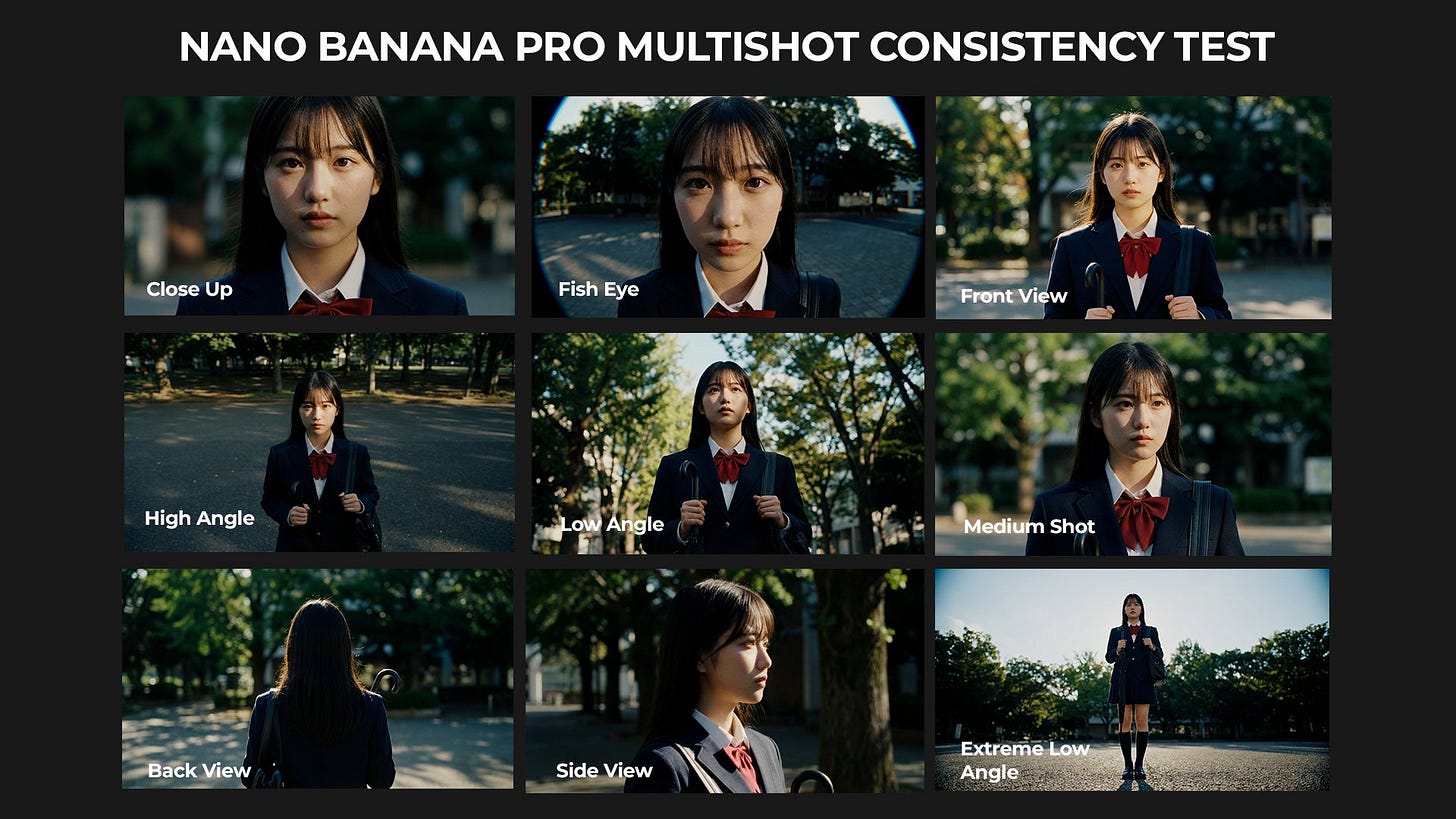
This is incredible. Nano Banana Pro is clearly pushing AI video creation to a whole new level.
I share the latest AI trends and insights. If you want to see how AI is transforming technical and educational visuals, check out my Substack. You’ll find it highly relevant.