New AI Video features: Kling’s character training, Runway's cinematic camera, Flux modes, and more!
All the news from the AI world for creatives
Good day, creatives.
In today’s Weekly:
1️⃣ Kling will allow you to train your AI video characters
2️⃣ Runway's cinematic camera control
3️⃣ Flux now has two new modes
4️⃣ AI Generated games are here
5️⃣ Freepik just added Mystic 2.5 and Mystic 2.5 Flexible
6️⃣ Check out this AI Video
7️⃣ Steal this Midjourney sref
Let’s go.
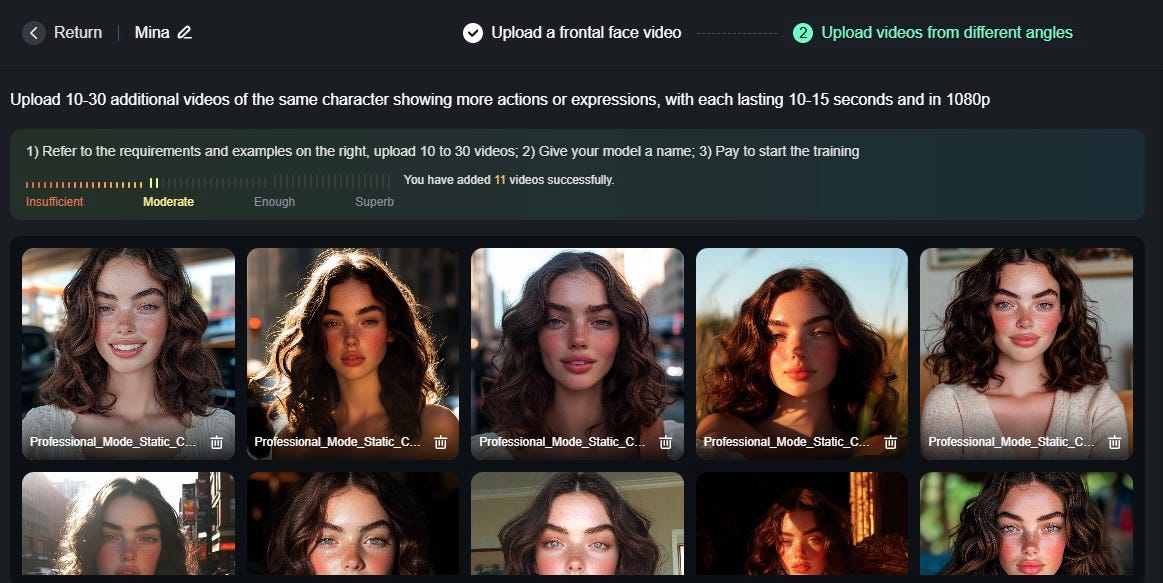
Kling will allow you to train your AI video characters
Kling has been teasing a “Custom Models” feature, enabling users to create and train video characters for consistent use across diverse scenes. Testers report that users can upload 10 to 30 video clips, each at least 10 seconds, for training, utilizing video footage rather than static images.
Once trained, the character model can be tagged in prompts to ensure uniformity in videos, including 360-degree views, time-shifted facial angles, and varied camera perspectives. Kling version 1.5 also supports 1080p HD videos in multiple formats, such as landscape, portrait, and square.
Read more: How to draw motion in videos: Kling’s new Motion Brush feature explained
Runway's cinematic camera control
Runway has launched Advanced Camera Control for their Gen-3 Alpha Turbo model, introducing sophisticated control over AI-generated video movements.
Directional control: Users can now specify both direction and intensity of camera movements through generated scenes.
Multiple techniques: Supports various cinematographic movements including panning, arcing, trucking, and dramatic zooms.
Creative flexibility: Enables combination of different camera moves with speed ramping for creating seamless loops and transitions.
Why this is important:
In just two years, we've moved from static AI images to being able to direct virtual cameras with the precision of a cinematographer. This seriously changes high-end production techniques. The ability to “reshoot” an AI-generated scene with different camera moves is something that would require massive budgets and resources in traditional filmmaking.
Read more: The best AI Video models ranked: Top 6 tools for every use case
Flux now has two new modes
Flux models by BlackForestLabs have become the go-to choice for image-generation apps. Freepik, Krea, Remix and others offer it as one of their main attractions.
And now, Flux1.1 has two new modes: Ultra can pump out 4MP images (that's 4x higher res!) with the same speed, while Raw mode makes humans and nature scenes look way more natural and less "AI-ish".
AI Generated games are here
AI labs Decart and Etched just dropped Oasis, a mind-bending AI model that generates Minecraft-style environments in real-time as you play. Yup.
Think of it like having an AI-powered game developer that does all the work once you give it instructions. And Oasis reportedly operates 100x faster than traditional AI video generation models.
Why it’s important
While the current version might be a bit rough around the edges, it's a compelling proof-of-concept that shows us what's possible when you let AI loose in the gaming world.
Freepik just added Mystic 2.5 and Mystic 2.5 Flexible
Mystic is the latest artificial intelligence image generation model on the market and was developed by the team behind AI image platform Freepik and its recent acquisition, Magnific AI.
Now, Freepik has launched the new versions. The Flux-based model can create hyperrealistic images of people, places, and even obscure scenes, accurately follow prompts, and generate realistic text on images.
Read more: Steal these 12 Flux/Mystic prompts to craft amazing fantasy worlds
Check out this AI Video
James D. Phillips 2 has launched this awesome video, and a tutorial explaining his process on X. Make sure you check it out.
Steal this Midjourney sref
To use it, add --sref 2865970000 at the end of your prompt in Midjourney. Your images will be generated with this style.
Read more: Create amazing art with these 10+ Midjourney Sref codes









