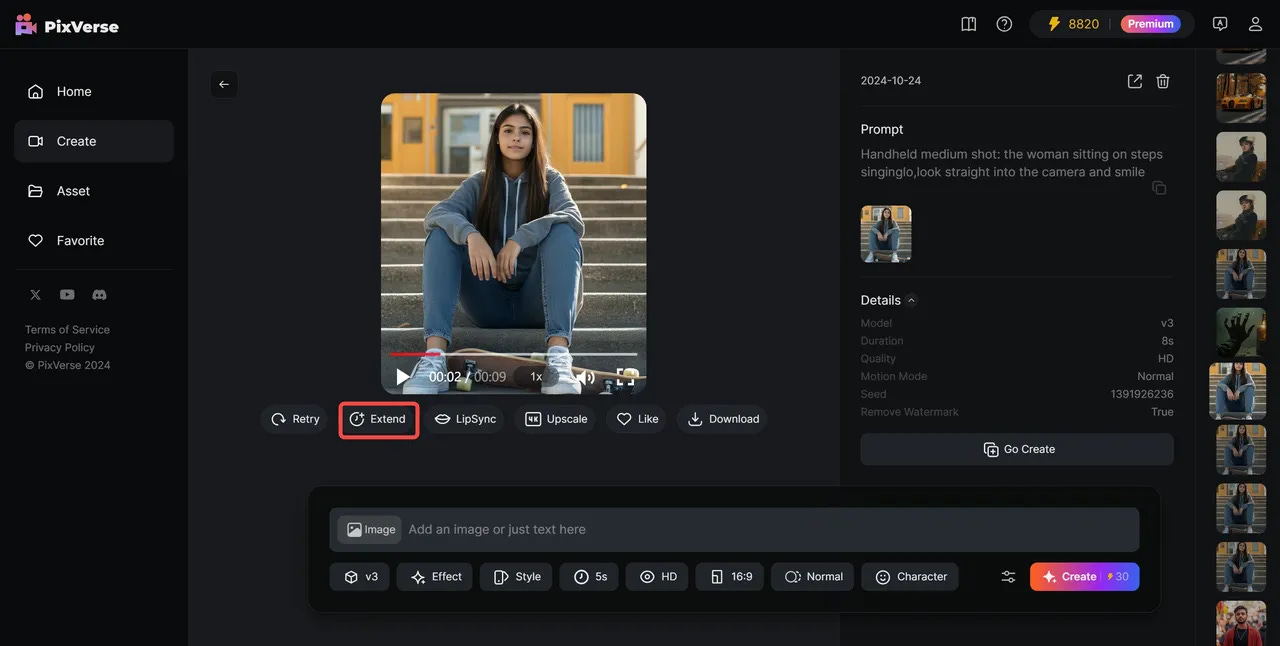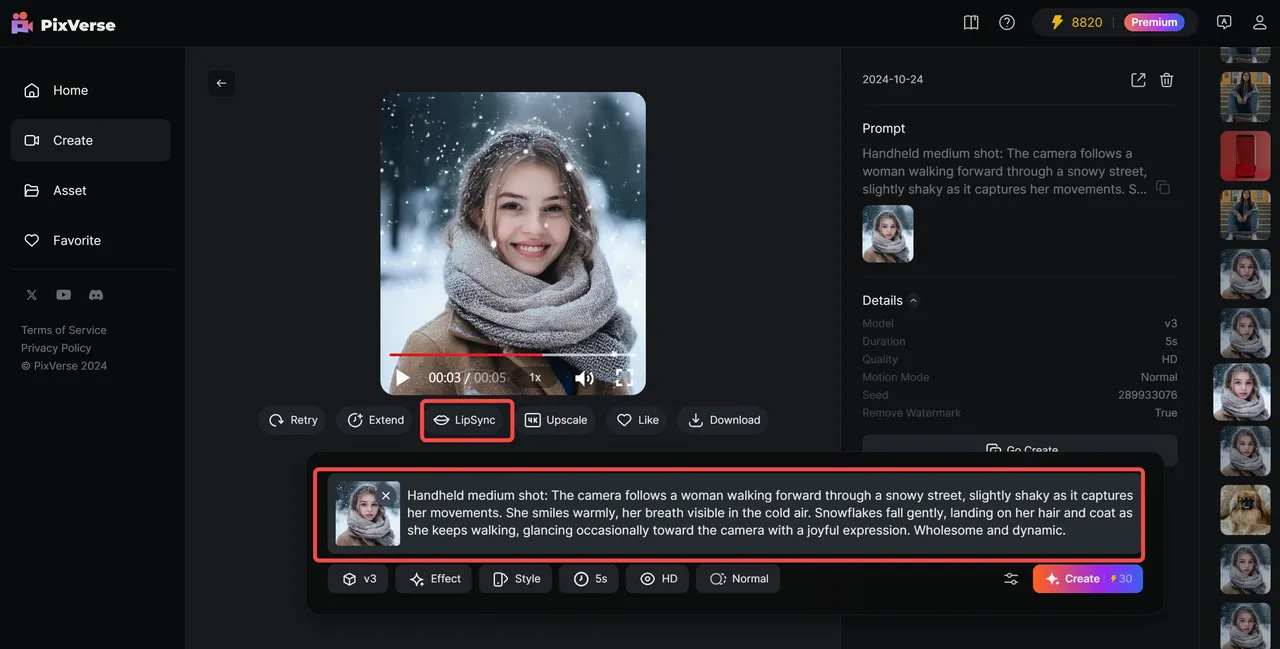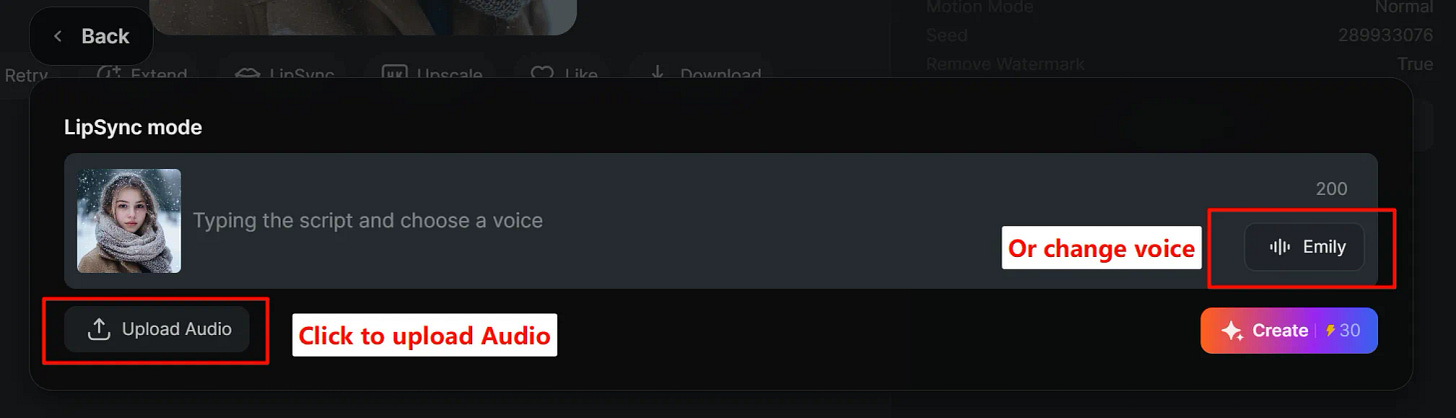PixVerse V3: 7 standout features every creator needs to know
Discover how PixVerse V3’s latest tools improve AI video creation with enhanced prompts, effects, and style options for great storytelling
PixVerse V3 has been launched, packed with upgrades and new tools that promise to improve your video creation experience.
PixVerse is an advanced generative AI video model that enables the creation of remarkable videos through text prompts. It offers a free plan, with 100 initial credits, and 30 more daily.
From precise prompt handling to expanded customization options, here are seven standout features that make PixVerse V3 interesting for creators.
7. Improved prompt accuracy with text-to-video
PixVerse V3 has improved its prompt processing for text-to-video. This means that your prompts are interpreted with higher fidelity, ensuring that each frame of your video closely reflects your creative vision.
Take a look at this example:
Prompt: Wide establishing shot, the camera focuses on a vibrant lion costume, rhythmically leaping to the beat of drums and cymbals. The lion sways and jumps, interacting with the audience as they clap and cheer. Bright lanterns hang overhead, adding to the festive atmosphere. Lively and energetic.
6. A strong image-to-video feature
PixVerse V3 introduces an improved image-to-video feature. Although it currently allows users to set only the starting image (whereas leading tools support both the initial and final images in a sequence), it still provides smooth, dynamic motion.
Let’s take a look at the following example with this initial image and prompt:
Prompt: The camera wraps around to the left and the girl turns, with a blur of fast moving people in the background and the girl relatively still.
And we get this video:
5. Flexibility with multiple aspect ratios
PixVerse V3 offers better flexibility with support for five aspect ratios: 16:9, 9:16, 3:4, 4:3, and 1:1. This versatility is a basic feature to allow creators to tailor their videos to suit a variety of platforms and formats, whether you're creating for widescreen displays or vertical social media posts.
4. Expanded style options to suit more aesthetics
The revamped Style feature includes four unique options: Anime, 3D Animation, Clay, and Realistic. Available across both text-to-video and image-to-video modes, these styles let you achieve the exact look you want, from whimsical cartoons to lifelike animations.
So, for example, you can upload this dino:
pick Realistic Style, and get this video:
3. Extend your storyline by 5–8 Seconds
Need a little more time to tell your story? The new Extend feature lets you add an extra 5–8 seconds to your videos, giving you control over additional scenes and transitions. This helps you add depth to your narrative without breaking the flow.
After you generate a video, you will get the Extend Option:
2. New effects for seasonal and creative themes
PixVerse V3 includes eight fresh effects, from seasonal Halloween options like Zombie Mode, Wizard Hat, and Monster Invasion to more general enhancements.
And of course, the awesome Venom Effect.
These effects are designed to add a playful or eerie touch, helping creators experiment with dynamic visuals.
1. Lipsync: Bring characters to life with voice
PixVerse V3’s Lipsync feature supports both text input and uploaded audio, enabling your characters to narrate, sing, or speak directly to your audience. This tool is ideal for personalized content, enhancing the connection with viewers. Currently, only PixVerse and Kling offer this unique feature.
After you create a video with Pixverse, you will get the following option:
From there, you can upload audio, or just type the text and select a voice:
With its new tools and capabilities, PixVerse V3 joins the crowded field of AI video creation as a decent contender.
To learn more about the current tools in the AI Video field, read this: The best AI Video models ranked: Top 6 tools for every use case
It's a tool worth keeping an eye on.