Runway Aleph is here to fix your AI Videos: A hands-on test
Tired of re-rolling? We tested Runway's new in-context video model to see if it can really add objects, change angles, and transform scenes. The results are impressive (mostly).
We've all been there. You generate the perfect AI video clip... almost.
There's just one tiny, infuriating flaw, a weird object in the background, a camera angle that's slightly off, a character that needs a small tweak.
Until now, our options were grim: either re-roll dozens of times and pray to the AI gods for mercy, or just sigh, ignore it, and move on.
Well, it looks like our prayers might have been answered. The team at Runway has just launched Aleph, a new feature inside their Gen-4 model that promises to change the game.
Instead of re-rolling, what if you could just tell the AI what to fix?
In simple terms, Aleph is an in-context video model that can perform a huge range of edits on an existing video. The three big promises are:
Adding, removing, and transforming objects within the scene.
Creating entirely new camera angles from the original shot.
Modifying the style and lighting on the fly.
Sounds too good to be true, right? Let's put it through its paces.
Test #1: Transforming a Character
First, I need a base video. I generated this clip of a cyberpunk-style warrior using Midjourney and animated it.
A 19-year-old beautiful Chinese School girl with brown short-to-medium hair, sharp and beautiful features, slim and fit, cold and vigilant expression, wielding a long Tang Dao Chinese sword realistic lighting, Hong Kong, background, ultra detailed, 8k, dramatic action pose, film look, film graded, style of Tv series Moving, modern fashion mix with Chinese, dynamic shot, photorealistic, film stills, screenshot, live action movie, action movie, cyberpunk style, modern world, wearing cyberpunk fashon mix with Chinese elements, wide shot, dynamic shot, sports girl, sporty dress, tight pants, bang, short hair,
First, let's see how Aleph handles a simple camera move and if it can maintain character consistency.
Prompt: Different view of this video, fast zoom in to her face
Not bad. Not bad at all.
The character's face remains remarkably consistent, and it executed the zoom perfectly. That's a huge win right there.
Now, let's get weird with it. Can we transform the character and the environment?
Prompt: Make her old, add snow
Okay, this is impressive. It aged the character convincingly and seamlessly integrated the falling snow. The request was followed to the letter. So far, so good.
Test #2: Discovering New Angles
For this test, I'm using a scene from a short I made featuring Supergirl fighting a brute. In the original edit, I was desperate for more camera angles to make the sequence more dynamic. Could Aleph have solved that for me?
Let's see if we can generate a usable alternative shot.
Prompt: A more dramatic view of the video
Yup. This is 100% a shot I would have included in the final video. The brute, who is a difficult character to replicate, looks spot on. Aleph even kept the small scar on Supergirl's face, a fantastic detail.
If I’m being picky (and I am), the posture of both characters is a little stiff compared to the original, but as a cutaway shot, it’s a massive success.
Test #3: Finding the breaking point
Alright, it's handled everything I've thrown at it. Let's push it until it breaks. Can it generate a complex, top-down shot from a side-on view?
Prompt: bird's eye view of the video, showing full bodies
...and there it is. We found the limit.
Just kidding (mostly). While it's not perfect, this shows us where the tech is right now. It's an incredible tool for adjustments, transformations, and generating related angles. Creating a radically different perspective from scratch is still a frontier to be conquered.
But for fixing those "almost perfect" shots? Aleph isn't just a solution; it is a basic feature I would expect from now on on every AI Tool.





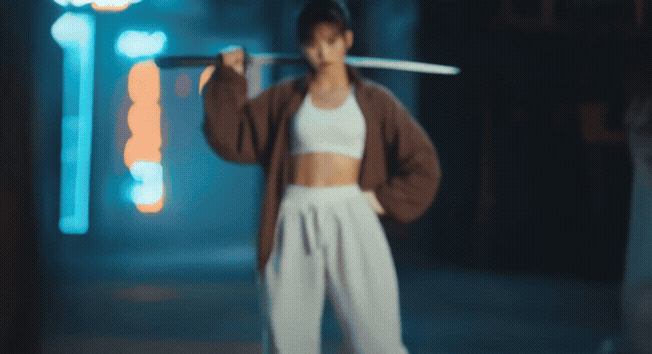




Thank you for this!