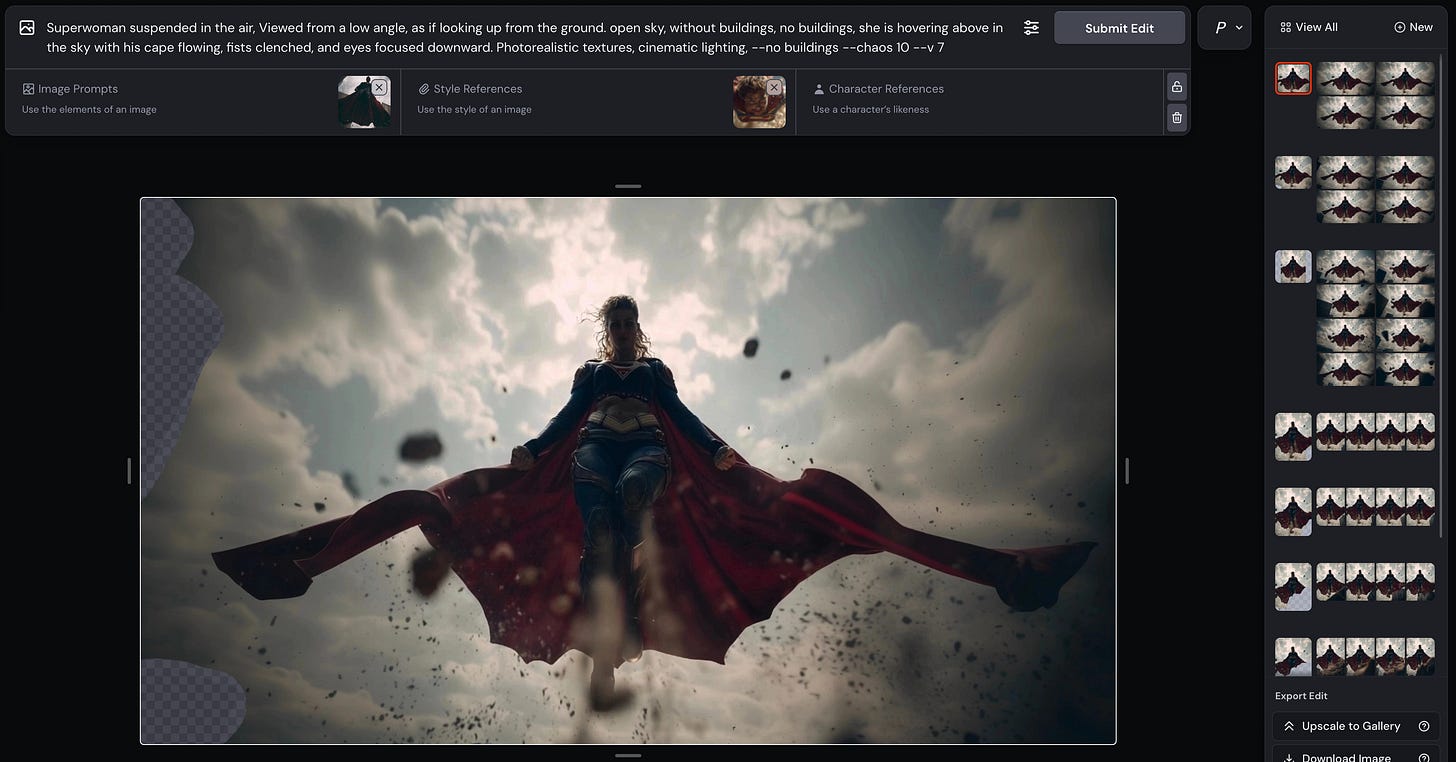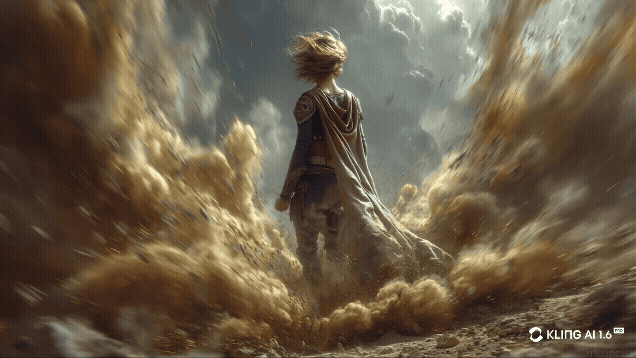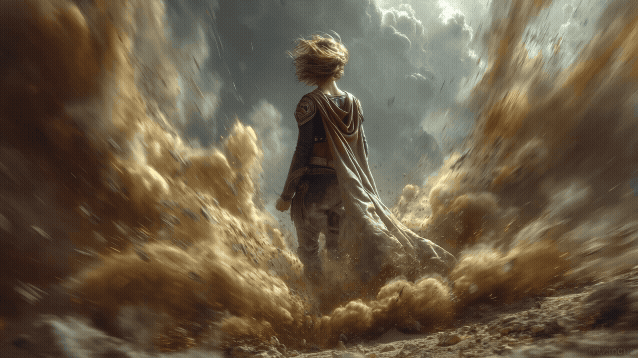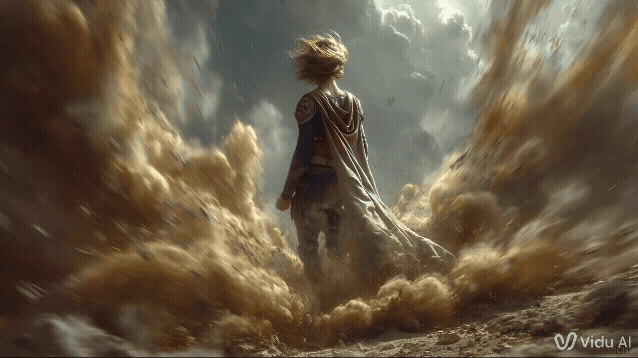So you want to make an AI Action Film?
How a Supergirl vs Monster Battle taught me the true meaning of patience (and prompting)
AI tools make you feel like a director with a magic wand, until you try to choreograph an action scene.
That’s when the wand starts glitching, your heroine gets swallowed by uninvited background buildings, and your monster develops commitment issues across shots.
In this experiment, I set out to create a short AI-generated action video: Supergirl battling a hulking monster. I wanted a cinematic showdown. I wanted Hollywood.
Yeah, right.
Here's how it went.
This is the final video, for your reference.
As always, any feedback would be appreciated.
Anyways, these are the five things I learned.
1. The Danger Scene (or: The monster that wouldn’t leave)
I wanted to open with a classic superhero trope: the heroine on the brink of defeat. In my mind, Supergirl lies wounded, and then the monster appears.
But Midjourney was a bit too enthusiastic, it just had to put the monster in the frame from the start (kidding, Midjourney just delivered an awesome image). However, removing it with the editing tools from Midjourney was another story. It just kept adding details.
Enter Freepik. Surprisingly, its editing tools just followed the prompt, and let me cleanly erase the monster and isolate Supergirl, giving me the frame I needed to start the sequence.
However, the next hurdle came fast. I wanted a continuous zoom-in on her face. Easy in theory, but not every tool lets you “extend” a scene. I was cornered into using just Kling and Pixverse, which handle extension well enough, but you still need to get creative to stitch things seamlessly.
2. Character Consistency (aka “Which hulk Is this again?”)
If you’re building a film with AI, lock in your characters first. I didn’t. I started with scenes and scrambled backwards to preserve visual consistency.
To solve this, I took screenshots of my monster and Supergirl and fed them into GPT and Midjourney respectively:
GPT Prompt:
Create a frontal portrait of this character, white background, for use in a character sheet.
Midjourney Prompt:
Create a frontal portrait of this character, white background, for use in a character sheet.
It worked. Kind of. Midjourney’s Character Reference helped Supergirl stay recognizable and use the same clothes during the whole video. GPT gave me usable monster portraits for the animation pipeline.
But next time, I’m starting with full character sheets before I shoot my imaginary blockbuster.
3. The Hover Shot (or: The battle against buildings)
One of my dream shots was Supergirl hovering mid-air. Simple, right?
Not when Midjourney insists on adding buildings like it’s training for SimCity. No matter how many times I prompted “clean background,” skyscrapers photobombed the scene. I tried cropping and cloning in post-edit tools, but it added hours of clean-up.
Look at the right side of the this screenshot for my attempts:
Sigh.
4. Flying Fast (or: The supersonic struggle)
This shot was supposed to be the cool one, Supergirl blasting through clouds with a shockwave trailing behind her. The Midjourney result was chef’s kiss.
Prompt: Cinematic photography, Supergirl flies through the clouds, supersonic, shockwave, debris bursts outward. Smooth, intense, cinematic motion. --ar 16:9 --exp 50 --stylize 900 --v 7
But animating it? That’s where the storm hit. Most tools interpreted motion in weird ways. Runway refused to do due to copyright issues. Others gave me flying potatoes.
Eventually, Vidu delivered a decent flight sequence. I had to reverse it in CapCut to create a dramatic pull-away. Still, it felt like teaching an AI to ride a bike, with fireworks.
5. The Final Shot (aka “The escape that wouldn’t come”)
I thought ending with Supergirl flying off into the sky would be the easiest shot. I mean, she flies. That’s her thing.
But the AI had other plans. I got:
Kling 1.6:
Pixverse:
Runway Gen4:
Vidu:
Finally, Google’s Veo 2 via Freepik came to the rescue with a clean, cinematic exit. I clicked export faster than Supergirl herself.
Final Thoughts
Creating an AI-powered action video is like directing a blockbuster with a crew of drunk shape-shifting interns. There’s beauty, yes, but also chaos.
Here are my 3 takeaways:
Start with character sheets before building scenes.
Use multiple tools, because no one app does it all.
Have patience. Lots of it. And maybe a backup cape.
Making AI films is hard. But like Supergirl, I’ll fly again, right after I take a nap.
Thanks for reading.
Do you feel the AGI?
I’m writing a Sci-Fi novel about the coming Rise of the AGIs. If that’s your mojo, feel free to take a look and give me your feedback.
It would mean the world to me.