Testing Tools: From an idea to video in minutes with AIVideo.com
Everything you need to create professional videos in minutes
In the fast-paced world of AI content creation, speed and quality are key for your TikTok clips, YouTube Shorts, or Instagram Reels.
Finding efficient tools that help users create polished videos is essential, and AIVideo.com is working to meet this need, offering creators the power to turn simple prompts into professional-quality videos within minutes.
This is a growing niche in the AI Video world: Platforms offering all the best models in image, video and sound generation in a single place, like Freepik, Krea, Nim, and now AIVideo.com
What is AIVideo.com?
AIVideo.com is a powerful AI video editor for storytelling, commercials, and more, offering seven of the best AI models available: OpenAI, Anthropic, Black Forest Labs, Stability AI, Luma Labs, Kling, and ElevenLabs.
There are two main offers from AIVideo.com:
Generate Al videos with a single prompt: Type your idea, add the specifics—like length, platform, voiceover accent and get AI generated videos that put your ideas into focus.
AI editor for complex AI videos: Create stories with AI generated images, videos and sound on AIVideo.com using all the models at its disposal.
Since I’m more interested in having full control over my videos, I wanted to test the second option.
Let’s dive in.
Generating Images
AIVideo.com has a great suite of models for creating images, and it will be interesting to test them in different projects. Curious that Flux from Black Forest Labs is not listed here.
Using Recraft v3, I used the following prompt:
Close Photography of a black Ford Mustang 1969 in Salt Flats, with motion blur and a minimalistic composition, muted tones
And these are the results:
Using Recraft v3 again, I used another prompt:
Close up of a Blonde woman with aviator glasses driving a Mustang 1969 fast in the Salt Flats, with motion blur and a minimalistic composition, muted tones
Now, let’s turn those into video.
Generating Videos
AIVideo.com has also a great suite of models for creating videos, including Kling, Luma and Minimax. Users can generate video using Text-to-Video and/or Image-to-Video.
The process is simple: Select the Image-to-Video option, add the image, and generate your video.
Now we just need to add sound and voiceovers.
Powered by ElevenLabs, AiVideo.com has tons of options for voices. For free. Just write the text, select a voice, and you have voiceover for your video.
Editing everything together
Finally, you add everything to the editor: Your video scenes, voiceovers, sounds, and an imported music from Suno. This is the quick, end result:
Now, let’s add Midjourney
For a longer video, AIVideo.com lets you upload images from Midjourney. The goal here is to be able to try a specific aesthetic for the whole video. In this case, we are using Midjourney sref code 3280534941.
Using the Img2Vid option, you can add the images and use Kling to turn them into video.
with a more elaborated script and more scenes, this is what I was able to craft in 2-3 hours:
AIVideo.com empowers creators, marketers, and educators to focus on their ideas rather than the technical hurdles of video production. By streamlining the creation process, it opens new doors for producing engaging, high-quality content at scale.










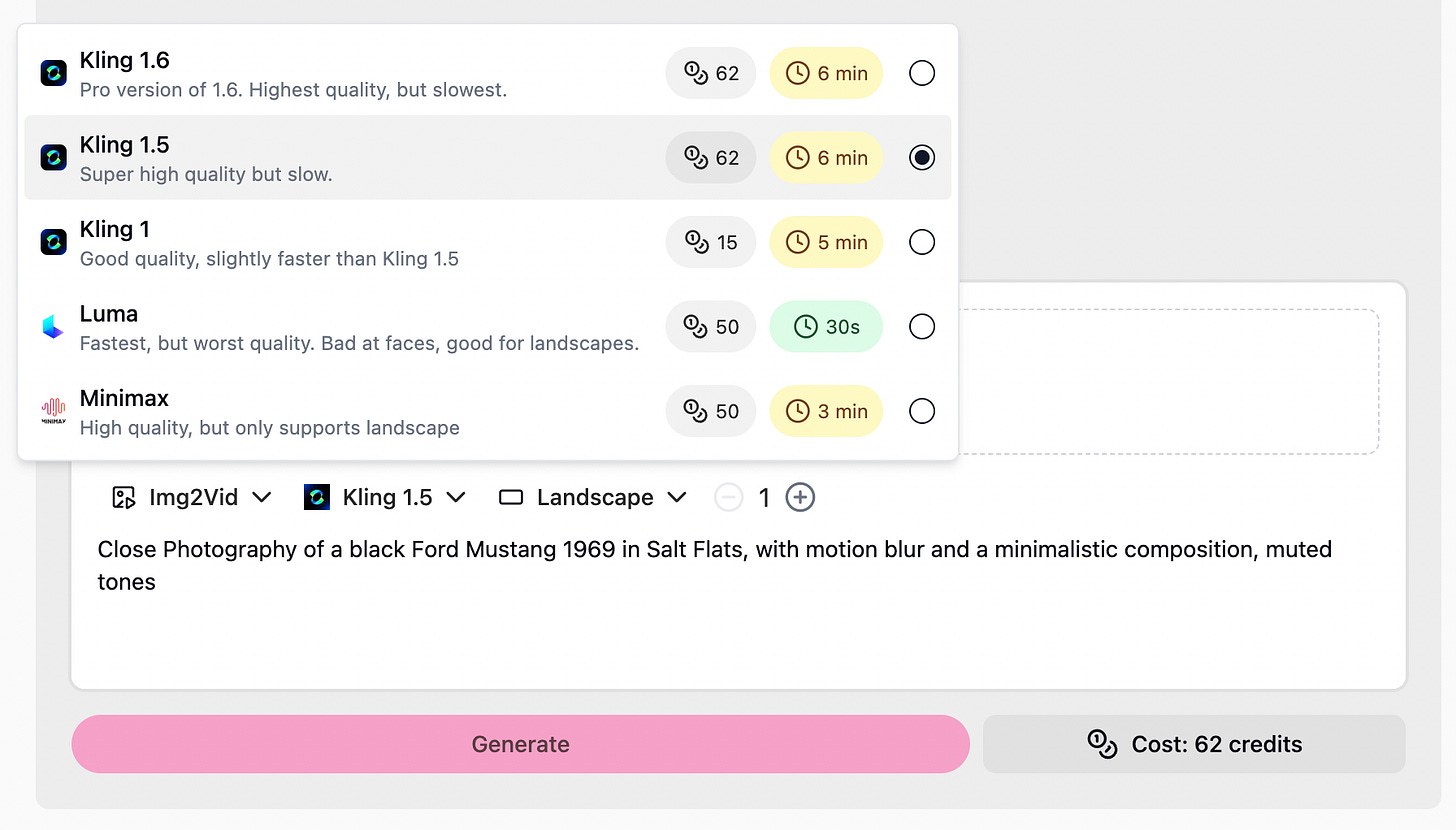

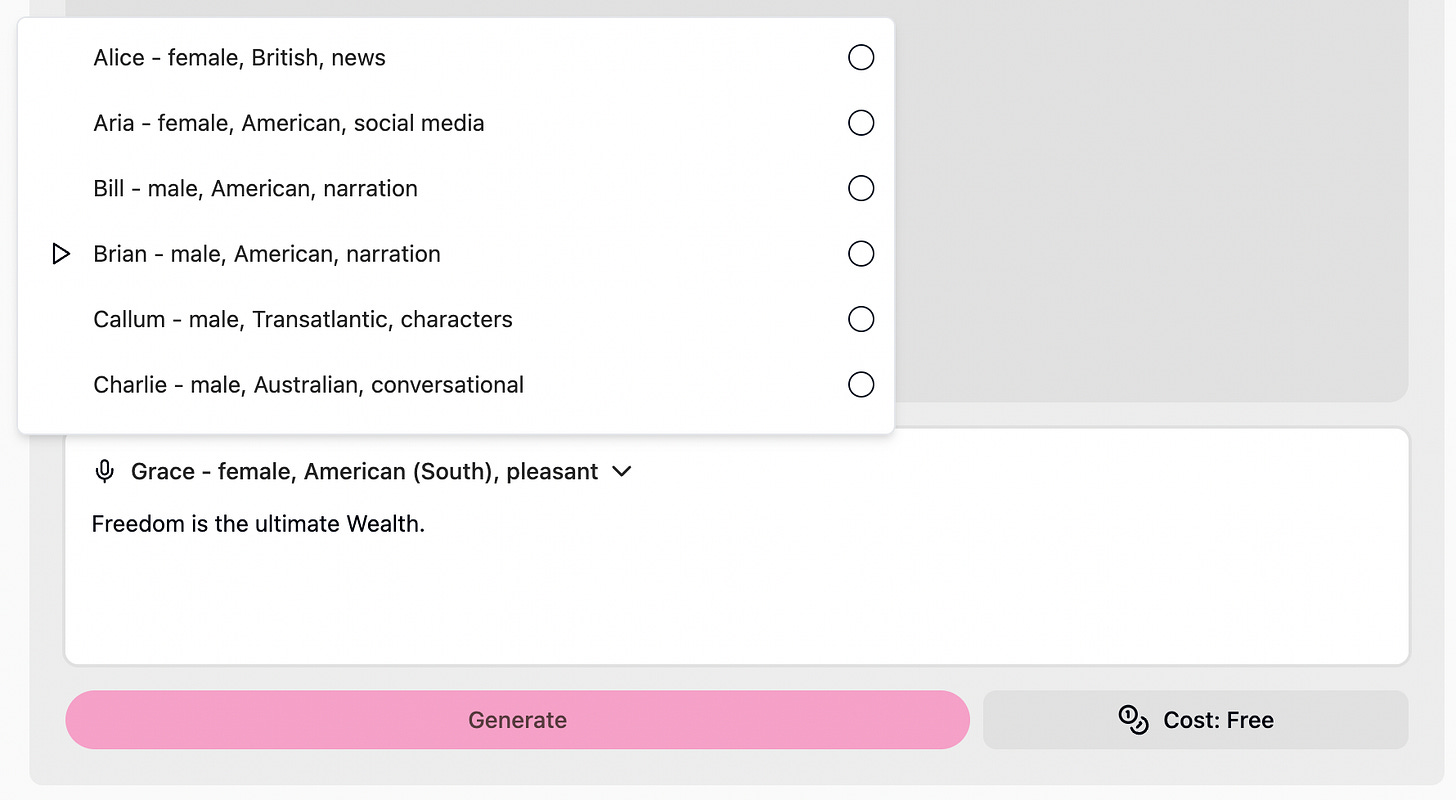



Thanks for sharing! Can’t wait to test it out and start teaching it ✨