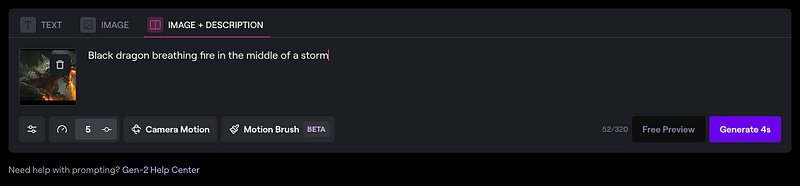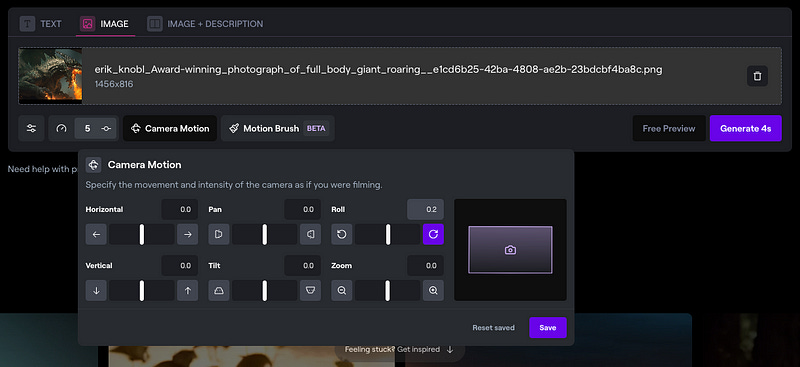The Ultimate Guide to Runway AI Video Tool: Unleash Your Creativity!
Runway ML, the innovative AI magic tool, empowers users to create mesmerizing videos with the help of Machine Learning.
Runway ML, the innovative AI magic tool, empowers users to create mesmerizing videos with the help of Machine Learning.
In the ever-evolving tech scene, artificial intelligence (AI) is revolutionizing the way we bring ideas to life. Enter Runway AI, (also known as Runway and RunwayML) — an AI tool thrusting into the limelight in the generative AI creative realm. Ready to turn text prompts into mesmerizing videos, RunwayML is your ticket to transforming imagination into visual reality.
Runway AI is an American company headquartered in New York City that specializes in video generation powered by artificial intelligence technologies. The company is primarily focused on creating products and models for video creation, images, and multimedia content. It is most notable for developing the first commercial text-to-video machine learning model and co-creating the research with Stability AI for the popular image generation AI system Stable Diffusion.
Let’s dive into this guide. The magic awaits.
🤖 Introducing Gen-2: From Text and Images to Video
Runway’s Gen-2 is a generative AI model that can create videos from text prompts or images. It’s a potent multimodal AI system for creatives and creators willing to craft video clips and films with AI technology.
Gen-2 is your creative genie, an intuitive tool to generate dynamic videos. It follows the mantra, “If you can imagine it, you can generate it,” inviting storytellers, visual artists, to test the limits of human creativity.
Yeah. Amazing.
So, how do we use it to create video content?
Glad you asked.
🤖 Step 1. Create a RunwayML Account
The initial step is to create your account on the platform. Follow these straightforward steps:
Go to the Website: Start by visiting the Runway AI website at https://runwayml.com/ and click on the Sign Up button. RunwayML offers various methods for account creation. You can either sign up directly on the website or choose a seamless process using your Gmail or Apple credentials.
Wondering about the cost? RunwayML has several paid plans available. For new users, there’s a free plan to test the tool, explore key features, and determine if it suits your needs. With it, you will get 105 free seconds, which means you can generate 26 x 4-secs videos
Complete the Registration Process: Depending on your chosen sign-up method and selected plan, follow the on-screen prompts to complete the registration process. Once finished, you’ll have your own RunwayML account and be ready to go.
🤖 Step 2. Create a Video
Once you land on the homepage, you’ll quickly realize that Runway offers a plethora of AI powered tools. While it’s tempting to explore all of them, let’s focus on the star of the show for now — Gen-2. This powerful tool empowers you to create videos using text, images, or a combination of both. Direct your click to the prominent photo, and let’s dive right in.
Click in either button: Start with Image or Start with Text. The differences are minimal, and you can work with text and images in both user interfaces. There are three methods for creating a video clip using the AI video generator:
Method 1: Text-to-Video
With this method, you can input a prompt describing the desired visuals and movement.
Another Example: “A beautiful woman walking in a field of roses.”
Method 2: Image-to-Video
By employing this method, you simply upload your preferred image, and Runway takes care of the rest.
Method 3: Text-and-Image-to-Video
Upload your image as the video’s initial frame. Add accompanying text to articulate your desired visuals and motion, like:
Another Example: “[Image of New York City] Start with an image of a vibrant city and describe how the clouds move in the sky.”
All these methods are equally efficient, and content creators can use them as they see fit.
There are also a few crucial settings that distinguish the creative suite of Runway from its competitors:
General Motion. Within this setting, adjust the motion intensity on a scale of 1 to 10 using the slider.
Camera Motion. It empowers independent video control. It allows you to pan the video angle in various directions, mimicking handheld camera movements. Choose from four motions:
Horizontal: Panning left/right
Vertical: Panning up/down
Roll: Tilting left/right
Zoom: Zooming out/in
Multi Motion Brush ✨ This cutting-edge tool allows users to select up to five elements and define independent movements for each one. This is huge, and opens a lot of possibilities for creators. To use it, follow these steps:
Upload your image (Required).
Adjust the brush size using the slider.
Brush over the desired moving area with the brush.
Fine-tune movement parameters using the [Horizontal], [Vertical], and [Proximity] sliders.
Control motion intensity with a range from -10 to +10.
Repeat up to five times.
Save your adjustments as needed.
Check this video released by the studio:
It’s awesome.
Anyway. Toggle the controls, and when you are done, click Generate, and the application will deliver your creation. Enjoy.
Wrapping Up
While Gen-2 takes the spotlight, Runway boasts an extensive ensemble of over 30 AI Magic Tools. Integrated with robust video editing capabilities and a dedicated green screen tool, Runway Studios stands out as a comprehensive creative hub. Stay on the cutting edge of innovation with Runway’s unwavering commitment to continuous updates, spanning from Runway Gen 1 to the current Multi Motion Brush.
Empowered by its research arm, Runway Research, the company strives to make content creation for social media accessible to everyone.
In recent news, Runway has initiated work on a Getty Images model for its AI-generated videos following a collaboration with Getty. This development aims to offer a more “commercially safe” version of its text-to-video engine.
On June 29, 2023, Runway secured $141 million in Series C funding, garnering support from companies like Amplify Partners. As a New York-based applied AI research company, Runway focuses on building creative tools for content creators. Their AI software transforms a few typed words into compelling short videos.
The Runway AI Film Festival, an annual celebration of art and technology pioneers in storytelling, was established in 2022.
Gen-2 transcends being merely a tool. With Runway Research as its foundation, they are shattering barriers, democratizing video content creation for all. Dare to imagine and generate — your creative adventure begins now! 🚀✨
Thanks for reading!
Hi👋 I’m Erik, a product designer by day, and AI storyteller by night.
I’ve always been crafting stories in my dreams, and now I feel powered by Generative AI tools to make them a reality.
I will be sharing my learnings while I work to bring my stories to life.
It would be amazing if you can join me on this journey.