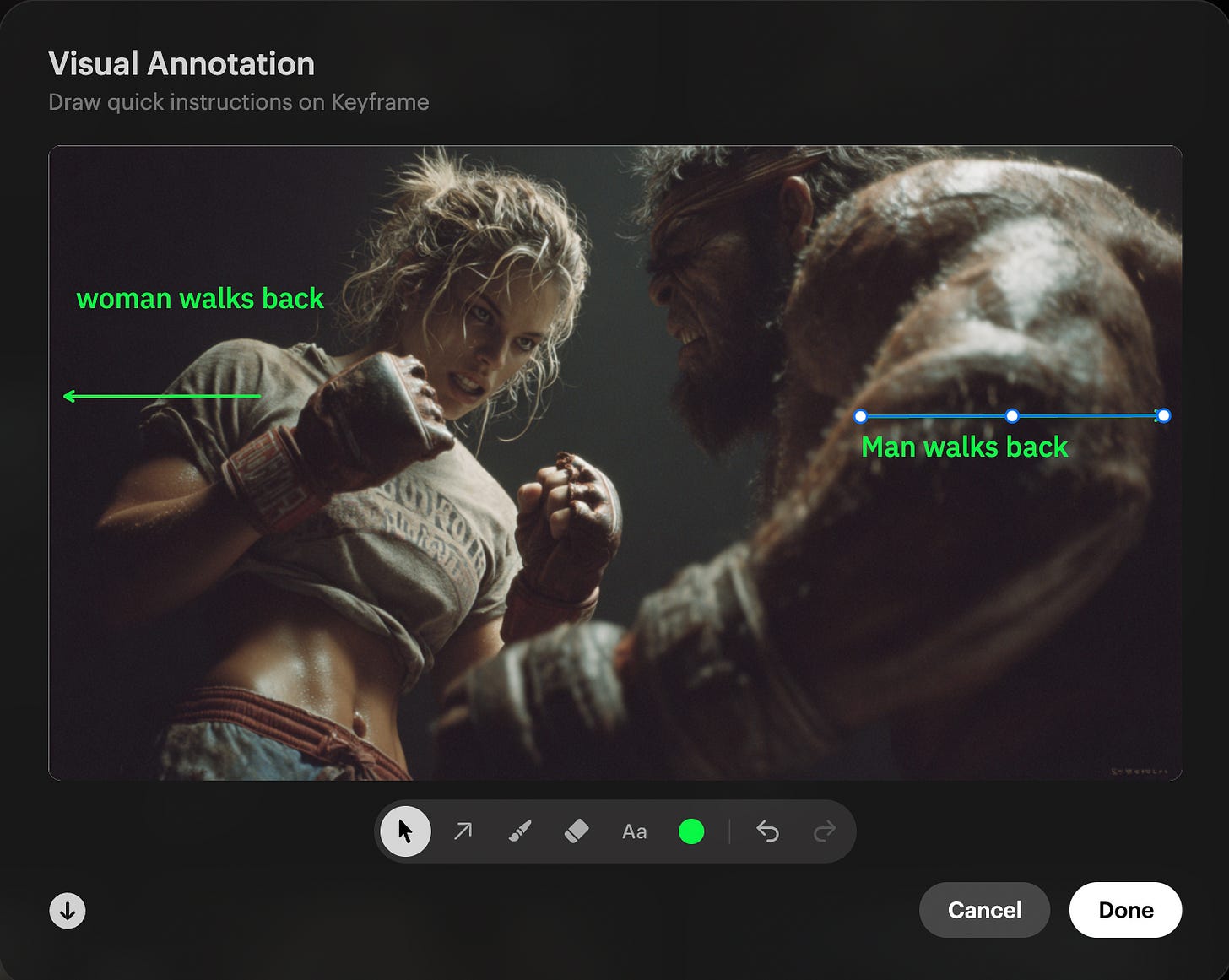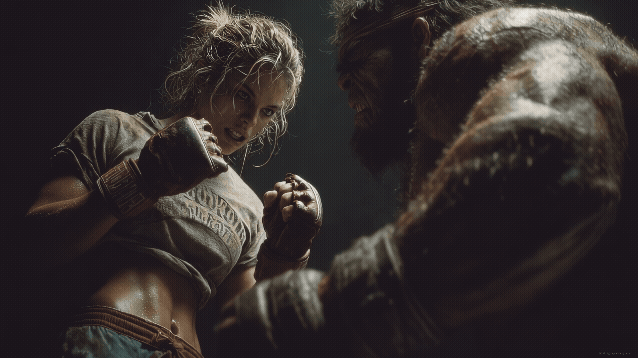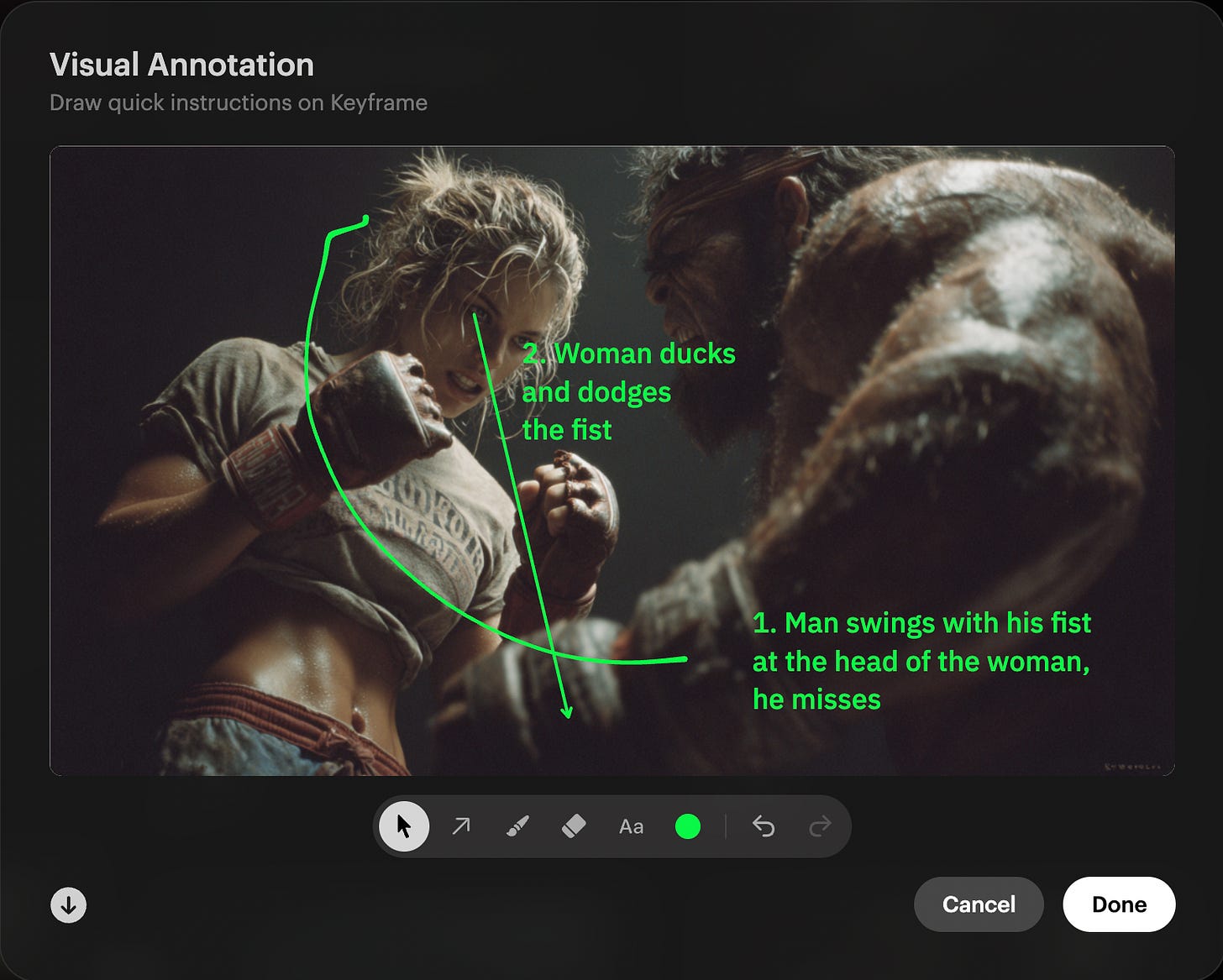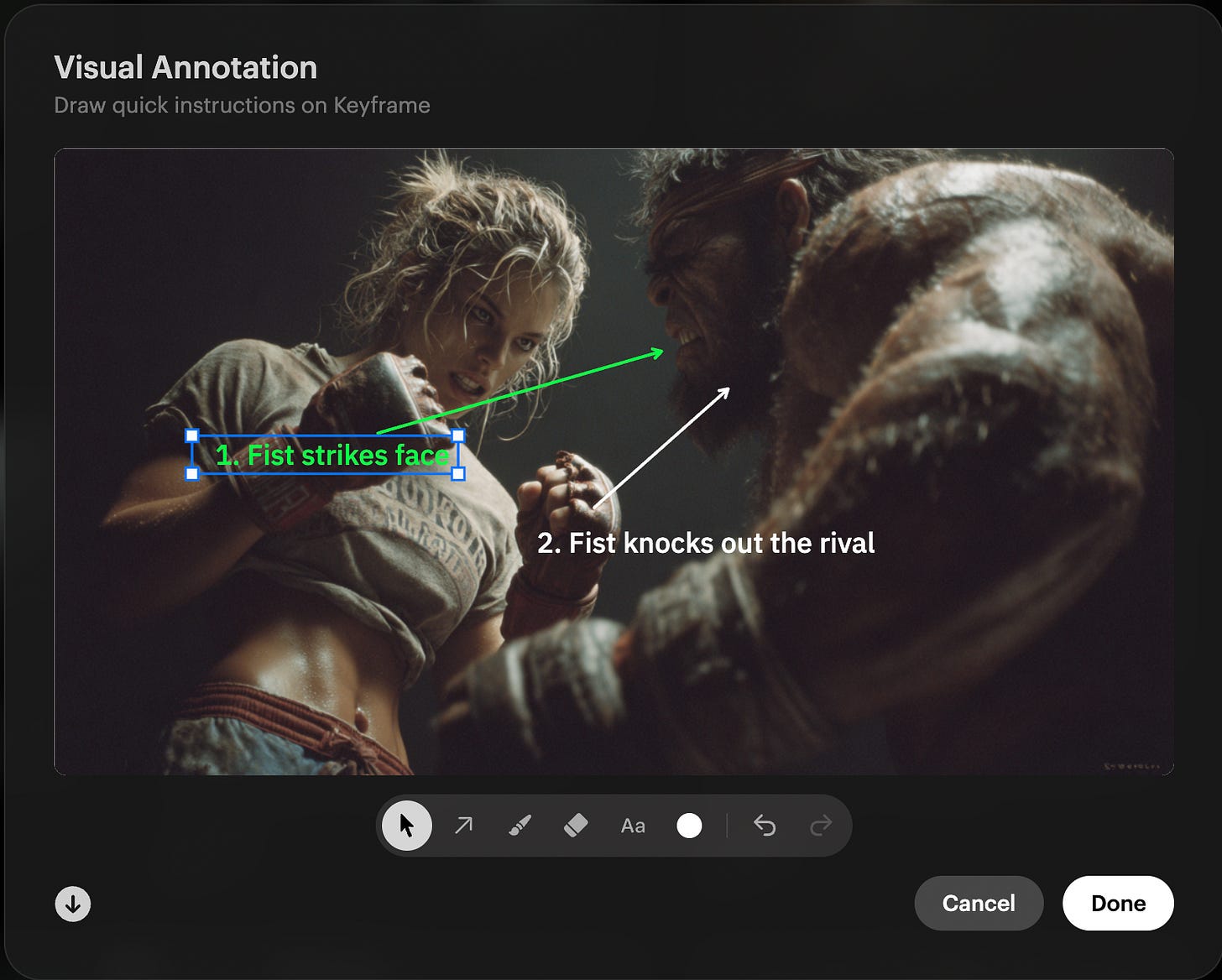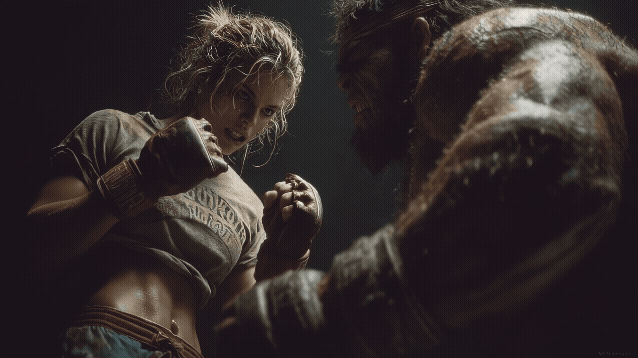Learn how to throw punches in your AI Video with Ray 3
A step-by-step test of the new movement control feature in LumaLabs Ray 3, from frustrating failures to a knockout success.
I tried every trick I know.
For an hour, I hammered away at my keyboard, tweaking prompts with every synonym and sentence structure I could imagine. But no matter what I wrote, “a woman throws a 1-2 punch combination,” “a woman punches a hulking man,” “right cross, left hook”, I simply could not make the woman in my AI-generated video land a knockout blow.
The scene was set, but the action was stuck.
My character refused to follow my direction, leaving her perpetually on the verge of a fight she couldn’t start. It’s a common frustration in AI video generation: getting the look is one thing, but controlling the action is another beast entirely.
Just as I was about to give up, I remembered a specific feature in LumaLabs’ Ray 3: Annotate.
Instead of just describing the action, you can literally draw arrows to guide the motion. Could this be the solution? I decided to put it to the test.
Test 1: A simple retreat
First, I started with something basic. I wanted both opponents to simply step back. I drew two arrows pointing away from the center, assigning one to each character.
The Result:
While not the clean, synchronized retreat I had envisioned, the outcome was fascinating. The model interpreted the backward movement within the context of a fight, making the characters circle each other warily, creating a “dancing” or sizing-up effect. It was an impressive, context-aware interpretation. A solid start.
Test 2: The dodge that became a parry
For my next test, I aimed for more complexity: the man strikes first, and the woman dodges his attack. I drew an arrow for the man’s arm moving forward and a corresponding arrow for the woman’s body moving away.
The Result:
This is where things got interesting. The model followed my first instruction, the man swung his arm. But instead of dodging, the woman parried the blow, blocking his arm with her own. The AI seemed to prioritize a more realistic fight choreography over my specific “dodge” command. The fight continued, but my exact instructions weren’t followed. Close, but not quite there.
The Final Test: The 1-2 Knockout punch
This was the moment of truth. I wanted to see if I could finally create the move that started this whole experiment. My goal: the woman strikes first with her right arm, follows up immediately with her left, and knocks the man down. I drew a precise sequence of arrows mapping out the entire combination.
The Result:
WoooHoo! The animation played out exactly as I had hoped. The woman delivered a swift right, followed by a powerful left hook that sent the hulking man reeling. It was the dynamic, controlled sequence I had been trying—and failing—to achieve with text prompts alone.
This is the final result.
Here is the final, successful result:
This quick dive into Ray 3’s movement control shows the incredible potential of moving beyond text-only prompts. While it’s not a perfect system, the ability to directly guide the action provides a new layer of creative control for getting the exact shot you need.
For anyone struggling to direct their digital actors in specific action, this tool might just be the knockout punch you’re looking for.