The 10 latest GPT4o prompts for AI Art you need to try
New week, new ideas of prompts for AI Art with GPT4o
In a world where creativity is often just a prompt away, the latest iteration of OpenAI’s GPT-4o proves that the only real limit is how fast you can type.
The tool has an edge versus the rest of the AI Art tools: It handles text like a champion, and understands the user.
I have been collecting some of the best experiments with this tool. Hope you find them useful.
Let’s dive in.
Quick guide: How to use GPT 4o
Go to ChatGPT and select GPT-4o as your model.
Use one of the following prompts, or experiment with new ideas.
That’s it!
Now, let’s check out the prompts:
Collectible Toy
Prompt: Create a photorealistic action figure of Marlon Brando as Vito Corleone in the movie The Godfather. The figure should be full-body and placed inside a clear plastic box with a colorful cardboard background, just like real collectible toys. Make the packaging look as realistic as possible: shiny plastic, a top hook for hanging, and toy-store-style design.
Place accessories next to the figure that reflect its style and image: An orange, a brown cat, and a vintage black telephone
On the box: At the top, write in large letters: Vito Corleone
Below that, add the description: New York City Corleone family Don
Make the image as realistic as possible — as if it's a real toy you'd find in a store.
If you ignore the legs, this one looks awesome.
Comic Cover
Create a comic book cover based on the attached image, with the title The AI Video Creator. Add worn textures to the printed paper, no additional taglines, with a futuristic lab in the background, in the style of modern digital comics.
Comic Panels
Make a 3 panel comic based on the style and character of the image attached. Start with a close up of her face, surprised by a loud roar, then a big panel where a giant troll appears in front of her, and end with a final cinematic panel where she charges ahead wielding her sword
GPT 4o is not very good with styles, but it follows the prompt to a T.
Gaming Card
Generate a photo of a hand holding a detailed Magic the Gathering card of the DC Comics character The Sandman, stacking above a peeled off classic MTG card pack in the card store, the card with foil effect, Legendary Tier, and Mythic rarity. Add a casting cost of one blue mana and one black mana, make the skin of the character white, and add the ability 0: Unsummon target creature. Add strength and resistance 10/10 in the lower right corner
Cushion Emojis
Create a high-resolution 3D render of [🤖] designed as an inflatable, puffy object. The shape should appear soft, rounded, and air-filled — like a plush balloon or blow-up toy. Use a smooth, matte texture with subtle fabric creases and stitching to emphasize the inflatable look. The form should be slightly irregular and squishy, with gentle shadows and soft lighting that highlight volume and realism. Place it on a clean, minimal background (light gray or pale blue), and maintain a playful, sculptural aesthetic.
Typographic Art
Prompt: Recreate the attached image as Typography Portrait with the subject of Space Exploration, add glitches and bold modern typography
Collectible Card
Prompt: Pretend you are PSA, the Collectibles Authentication and Grading Service. Instead of cards, you will be grading the aura of the character in the image I provide. Be strict and objective when assigning a grade, using PSA’s official scale: PSA 1 = PR, PSA 1.5 = FR, PSA 2 = GOOD, PSA 3 = VG, PSA 4 = VG-EX, PSA 5 = EX, PSA 6 = EX-MT, PSA 7 = NM, PSA 8 = NM-MT, PSA 9 = MINT, PSA 10 = GEM MT. When done grading, create a PSA slab with the image provided, cropped to the size of a real card. The label at the top must follow the official PSA format. On the left, display the title "AI ART" and directly below it, "1/1". Beneath that, place the PSA-style barcode only. On the right side of the label, stack the grade label from the PSA scale at the top, and the numeric grade from the PSA scale at the bottom. Below that, display the certification number. Ensure all text in the label is uniform in size and has balanced padding from the red border, exactly as seen on authentic PSA slabs. Place the slab on a white background and display the full slab. Do NOT add any text or labels on the card.
Panini Card
Prompt: Generate a portrait ratio image with this prompt A professional studio photo Panini soccer card featuring football legend Lionel Messi wearing his iconic Argentina blue and white striped jersey. In a dramatic moment, Messi kicks the ball with force, breaking through the boundaries of the card—shattering it into fragments. The card explodes into reality as Messi emerges from the 2D surface into the 3D world. In the foreground, a football spins at high speed, blurring toward the viewer. The background reveals the torn remains of the card against a dark backdrop, while radiant aurora-like light beams burst outward from the broken card, creating a surreal and powerful dimensional crossover effect.
GPT 4o is the best option to create stuff based on known persons.
Quick Product Ad
I quickly generated this template in Figma, and added a Midjourney photo:
Prompt: Create an ad using the template provided for the sports drink, use the palette from the bottle for the ad.
GPT can follow instructions on images. This is something that will only get better.
Food Infographic
Prompt: Create step-by-step recipe infographic for mexican Tacos al Pastor, top-down view, minimal style on white background, ingredient photos labeled: "Tortillas", "Marinated Pork", "Pineapple", "Onion", "Cilantro", "Lemon", "Salsa", dotted lines showing process steps with icons, final plated tacos shot at the bottom














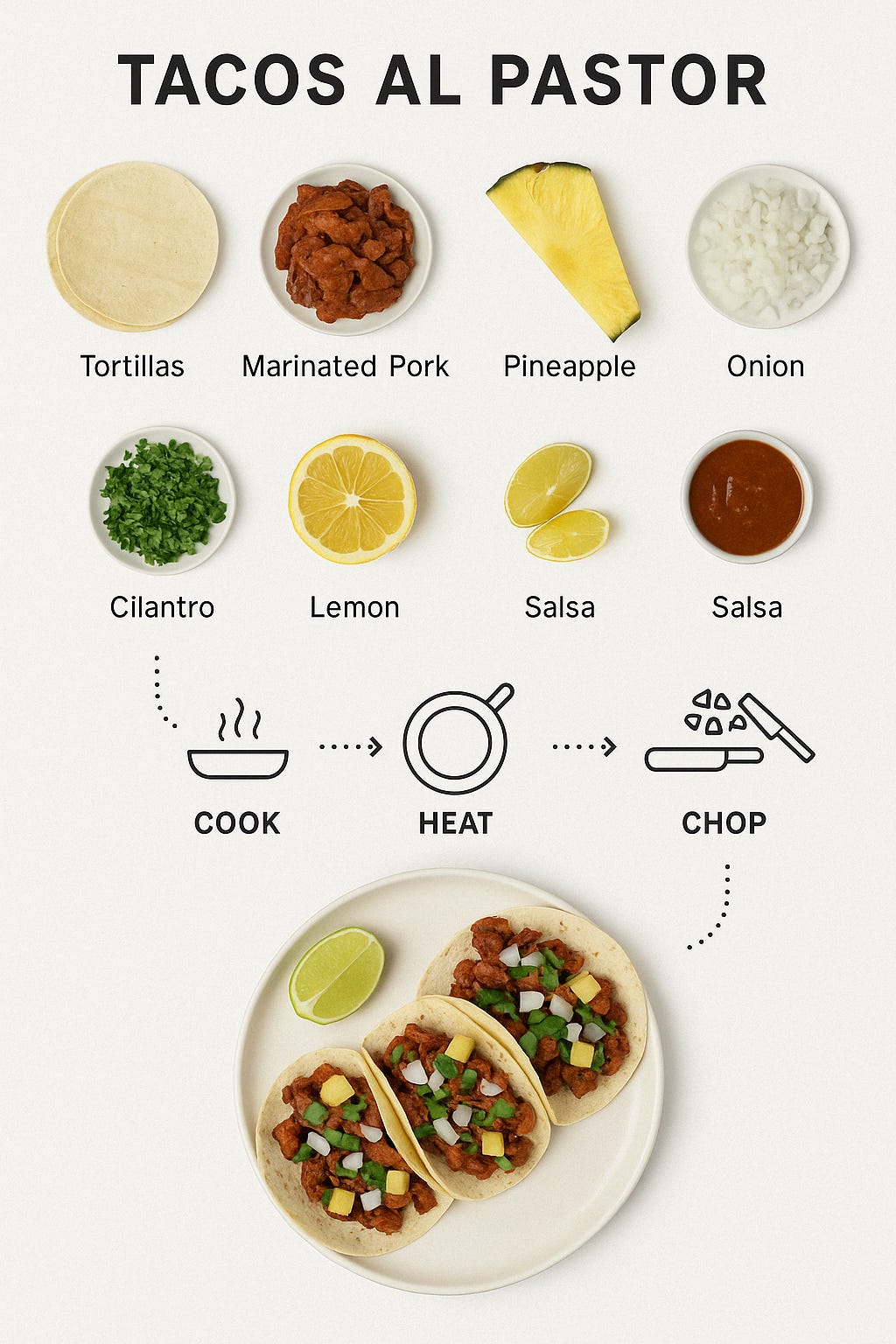
So much fun! Love seeing all these examples in one place. Also, great tip to give Figma image placement break-down as reference.
Fantastic thank you. Could Chat GPT 4o be used to generate saved templates superior to those supplied in Canva?